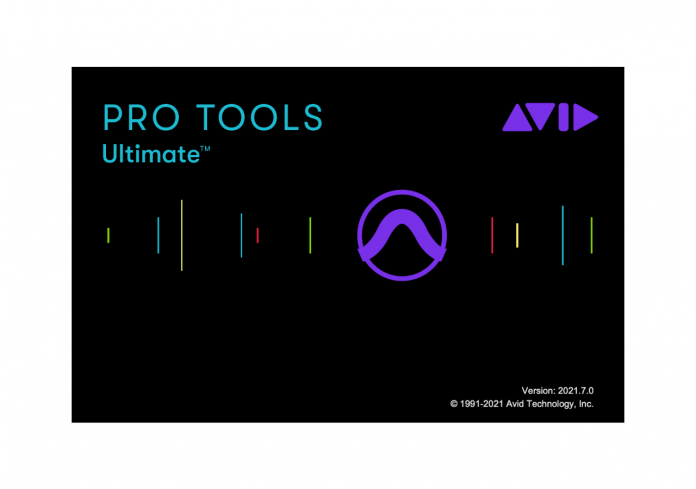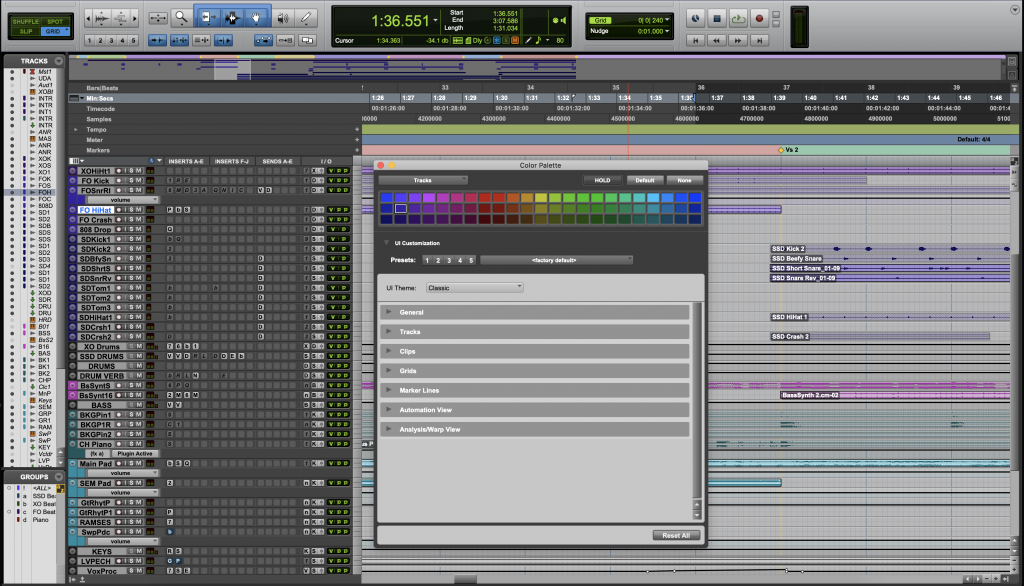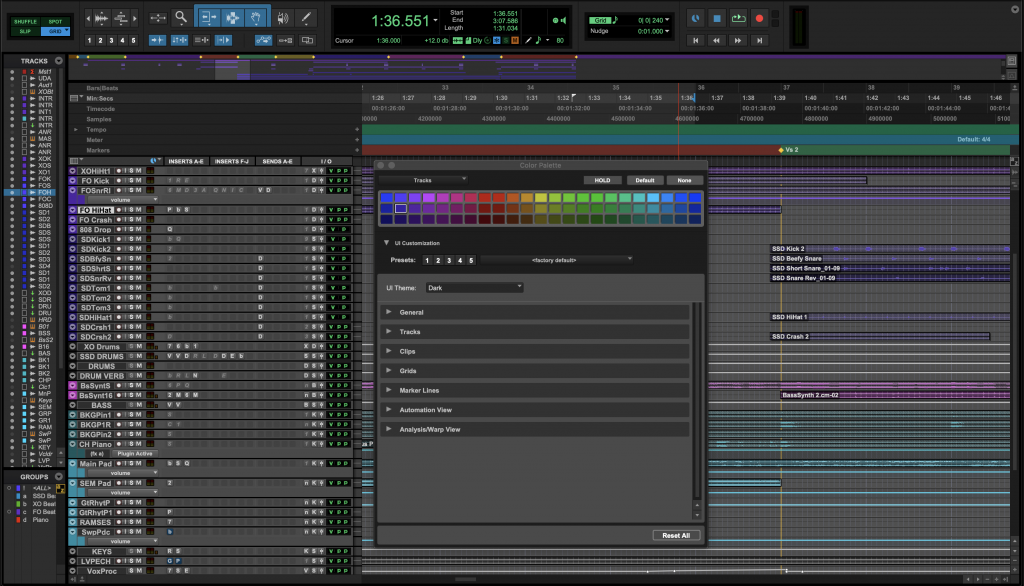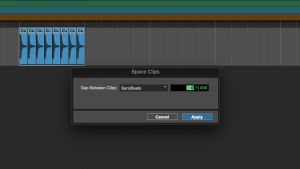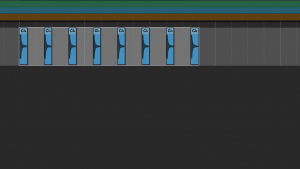It’s that time of year for our “State of the Pro Tools” review where we go over what’s new, what we think about it, and what we’d like to see added. Since major releases are a thing of the past, we try to release a review each year. That way we cover multiple iterations of enhancements. So let’s take a look at 2021.10 and see what’s new.
Starting with the Latest
While we will get to the updates since last year in a few, let’s start with the most recent updates in 2021.10.
Control or Kontrol, Your Choice
Carbon Control

Avid Carbon melds even more with Pro Tools with the Pro Tools universe with built-in Carbon Control. Instead of messing about with the knobs and buttons on Carbon, you can control most of your hardware controls right inside of Pro Tools.
You’re given Imepdance, Phase, Gain, and Phantom power just as you would record arm a track. These buttons are not just accessible in one area either. You can control from Mix, Edit, or Pop Out the control like you would an Aux send. If that’s not enough, these controls work with Eucon controls as well. Go on, fire that studio assistant (or wife in my case) from having to snarkily tap on drums while you’re gain staging. Take you iPad to the drum set, set all of your gains on each channel, and dial in your mix from the drum throne! If you’re one of those types who gets to leave your drums in place in the studio, these setting on each channel can be retained in your template. You’ll always have the perfect setup.
Komplete Control
Branching out into more third-party affairs, Avid gets more cozy with Native Instruments with enhanced compatibility with Komplete Control M32, A Series, and S Series controllers. No more manually mapping controls. Go into your peripherals and select your interface and your transport, navigation, and mixing controls are already mapped for you. Recording, playback, and banking through channels has never been easier.
Flexible Track Routing
Ever get to the grocery store only to realize you left your wallet at home? That is sort of how it feels when you bounce a mix only to realize you routed your tracks in the wrong width. While this one is mainly an issue for your surround folks, the struggle is still real. Flexible Track Routing helps by allowing you to route tracks to different tracks of differring widths, automatically downmixing or fanning out audio along the way. Avid determines the source and destination and properly routes each channel to the correct width without any extra hooplah on your part.
Let’s Talk Compatibility
With Apple shaking up the industry by deciding to go back to the “let’s make processors” phase, more work is heaped on software developers to adjust to the change. All versions of Pro Tools including Pro Tools | First are now M1 compatible. As of version 2021.3, Big Sur supports all versions as well.
As of 2021.10, the universal binary driver for HD is built in as well. No more having to worry about downloading and installing that second HD Driver file. It’s also Apple Sillicon Compatible as well.
Going Dark
It should be a universal law that every piece of software coded from now on has a dark mode. In case most of you holed up in your windowless dark studio don’t realize, you, in fact, CANNOT get the required levels of vitamin D from your computer screen. So, why not give your eyes a little relief? Pro Tools initially introduced dark mode as a skin that you could only change by restarting the software, but as of 2021.6, you don’t have to do that anymore. Avid took the customization a step further, giving you a myriad of options. They conveniently housed these controls in the same area that you changed the colors of your tracks. Lastly, to add more pop, 2021.10 brings a high contrast UI. Text stands out more, giving you clearer definition, which amounts to a lot less squinting at your screen.
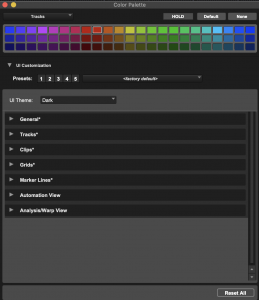
A “UI Customization” dropdown appears and you can customize until your heart’s content. You can dig really deep into the UI customization from how bright your text is to the saturation of your Folder Tracks versus your standard tracks. If you see an *asterisk by any of the dropdowns, that means you’ve made changes that haven’t been saved. Once everything is how you like it. Do a quick save and you’re all set. I do wish that the Dark and Light theme would follow Mac OS Day/Night mode.
Since I needed to give the settings a spin, here is the custom theme I designed.

Convert Those Squiggles to Dashes
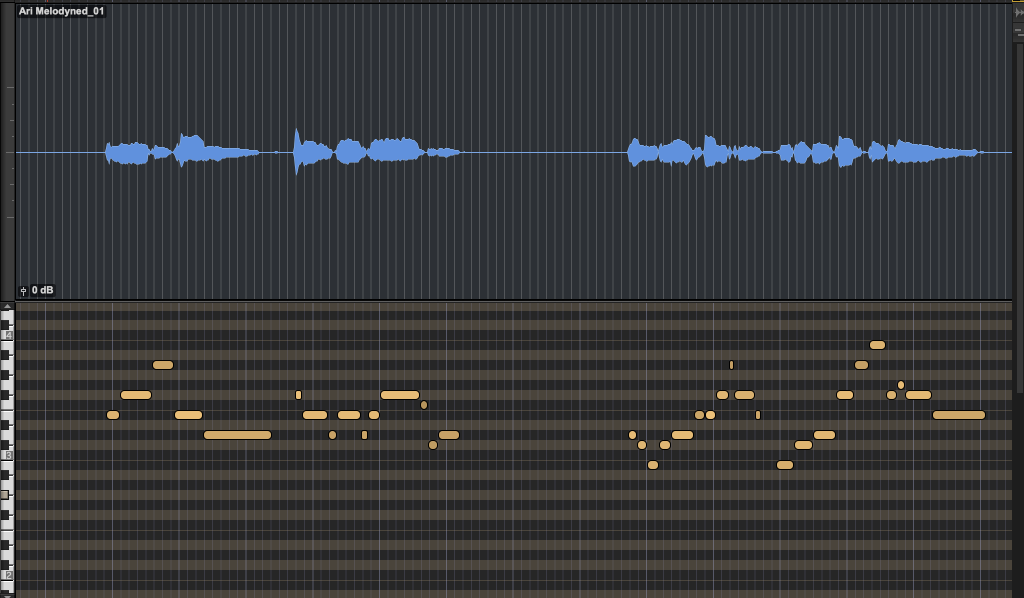
Although Pro Tools subscriptions come with Melodyne 5 Essential, Avid has added convert audio to MIDI functionality directly in the DAW. You have a multitude of options in both algorithms and ways to convert. Right-click in the edit window and you can convert sections, or even the whole selection directly to MIDI in the Clips window. Right-clicking the track name gives you the ability to convert the entire track to MIDI, complete with the option of a MIDI track or Instrument track. Several different types of algorithms handle just about any situation from vocal tracks to 808s. We did a one-for-one test against Melodyne 5 Studio and Pro Tools produced an extremely similar result. Neither are perfect, but they’ll get you in the ballpark.
Space Clips
Although primarily useful for film and game sound designer, Space Clips is a new function that takes a group of clips and evenly separates them by whatever amount you like. You’re given the choice between Bars | Beats, Min:Secs, Timecode, Feet+Frames, and Samples. Operation is simple – Navigate to Edit > Space Clips, set your gap type and the value that you want to separate clips, and click apply.
Not only can this work for post editing, you can use this to arrange one shots to the beat. Take a look at this clap below. We wanted to change it on quarter notes instead of eighths so we were able to move clips with two mouse clicks. You could also take full sections (like say, a chorus) and paste it later in the song quickly.
Quick Change Track Width
 We’ve all done it – we create a bank of tracks and forget to change the mono selection to stereo before clicking “Create”. Before, you’d have to delete the tracks and start over. Now, with a quick right-click of the track name in either the Mix or Edit window, you can change the width.
We’ve all done it – we create a bank of tracks and forget to change the mono selection to stereo before clicking “Create”. Before, you’d have to delete the tracks and start over. Now, with a quick right-click of the track name in either the Mix or Edit window, you can change the width.
The same applies to copying plugins from one track width to another. Now, when copying the stereo instance into a mono track, Pro Tools will change the width for you. No more having to save one-off presets just to get them over to different track widths. I do hope in future versions, we have the ability to change the actual type of track too. Sometimes, I create stereo audio tracks when I want aux tracks.
Speaking of Tracks
The audio track count in Pro Tools increases from 128 to 256. While this seems like only a doubling of total tracks, it’s actually much more. Before, when Avid said the track count was 128, this was actually only in mono. This means if you used stereo tracks, you would only have 64 tracks. Additionally, if you increased the sample rate, that count would decrease by half. Now, with Pro Tools 2021.6, you’re given a maximum of 256 mono (128 stereo) tracks, despite the sample rate.
Carbon
Although we will be publishing a full review on Carbon, we would be remiss if I didn’t at least mention Avid’s newest interface. Carbon is your one-stop-shop for tracking, mixing, mastering, and everything in between. With eight transparent onboard mic pres, four headphone outputs, talkback mic, monitoring section, and more, Carbon merges HDX DSP to seamlessly meld with Pro Tools. Combining Carbon with Avid’s new Hybrid Engine, you can tailor Pro Tools for whatever the situation calls.
Hybrid Engine
As of 2021.6, HDX users can utilize the same Hybrid Engine that was created for Carbon. If there ever was a time to switch to HDX or Carbon, the time is now. Hybrid engine lets you control how DSP is shared between your computer’s processing and your interface’s onboard DSP. A simple click of the lightning bolt icon below the Automation controls allows you to switch all available AAX native plugins to DSP in one click. This works on a per-channel basis, giving you ultimate control over latency.
Say, you’re tracking vocals and want near-final mix processing on the track, but you’re getting that disconnect of the performance that comes in that all-too-familiar delay in the performer’s ears. This latency takes the artist out of the moment and hinders getting that perfect take. Now, with Hybrid engine, you can offload the processing to either the HDX or Carbon’s onboard DSP, giving your computer room to breathe and sub-millisecond latency. Problem solved. Once that tracking session is over, simply click the lightning bolt again, and you’re back in native mode, where delay compensation takes over.
The Hybrid Engine can also help with those bogged sessions due to high plugin count. You can now choose which tracks switch to DSP and which go to Native, furthering your playback time without the dreaded freezes and stops due to lack of resources.
QUERTY MIDI
 I travel quite a bit and sometimes don’t have the baggage real estate to bring along a USB controller. That leaves me having to click out chords on the trackpad. Although this is fine for small fixes, sometimes you need to actually play something out.
I travel quite a bit and sometimes don’t have the baggage real estate to bring along a USB controller. That leaves me having to click out chords on the trackpad. Although this is fine for small fixes, sometimes you need to actually play something out.
Pro Tools now has a built-in MIDI keyboard that works in conjunction with your computer’s keyboard. Pressing “Shift-K” or “Window> MIDI Keyboard brings it up a small keyboard, perfect for working in a pinch. You have the choice of moving it an octave with the “Z” and “X” or adjusting the velocity with the “C” and “V”. While very useful, I wish I had the option with, say, the “N” and “M” keys to shift the keys either lower or higher. For some reason, I always need the very next key when playing a riff. I will say when away from the home base, this and Captain Plugins are a great combo.
But That’s Not All Folks
If you’ve got a Pro Tools subscription or Software Update + Support Plan, you get Melodyne 5 Essential (Melodyne 5 Review) standard along with about $1600 in plugins, sample libraries, and other resources. These are not “lite” version of plugins either. From developers like IK Multimedia, our friends at BABY Audio, Plugin Alliance, and more, you’ll have everything you need to learn, create, and mix, all from the Pro Tools Inner Circle.
Overall Thoughts
I know we’ve harped on Pro Tools in the past for resting on their laurels for so many years but it definitely appears the wheels are starting to move again. They’re listening more to the community and doing what they can to add value to the DAW. At this point in the state of all recording software, all of the major players pretty much do the same thing in different ways. The vast expanse of possibilities has been diminishing over the years due to innovation and increased processing power. It’s tough to find some groundbreaking new way to mix or select a bunch of audio. Most methods have been explored and implemented. Still I see Avid innovating new ways to improve on existing processes. That being said, let’s move onto my wish list.
Everything Recording’s 2021 Pro Tools Wishlist
I’ve used Pro Tools almost exclusively now for nearly twenty years. That being said, I’ve got things I would like to see added or changed. This isn’t the gospel, but it has come from years of working in the software. Here are a few things I’d like to see added.
Sequencing
It’s no secret that Pro Tools is built around tracking and mixing, but times have changed and other DAWs have an advantage by being younger and growing up amid a huge change in how music is created. While simple and utilitarian, I really would like to see Pro Tools take on sequencing in a new way. Treating rhythmic MIDI differently than melodic would be refreshing with expanded views would be incredible. Being able to see what instrument corresponds to a note on a keyboard would make mapping out beats much faster. Piano rolls, cloning sections of loops, all of this would shift Pro Tools from “the place you track real instruments and mix” to “a place where music is created.
Folder Tracks
I really do like having folder tracks. Navigating sessions is faster and the overall experience of mixing feels less cluttered. I would like to see the ability to arm every track in my Folder Track from the actual folder. This leaves the entire folder collapsed while I’m creating and saves unnecessary mouse clicks. Secondly, when you create a Routing Folder Track, you are only given the option to type in a name for the Bus. If you type in a name that you already have, you get a new Bus with “.1” appended. This is an easy fix by adding the option of a dropdown menu of existing busses already created. That particular oversight really gets on my nerves. I know the solution could be to just create a template, but you can’t always do that in every situation. Please fix this Avid.
Track Width and Type
Avid came close to fixing this with the new change width feature but it just made me want to see it go further. Give this feature the option to change more than just width, especially when first creating an empty track. How many times have you accidentally created a stereo audio track instead of an aux. Once realized, you have to right click and delete, then go through the process all over again. Why not just let you right click the track and change the type?
In Conclusion
Overall, I really do like the changes to Pro Tools over the year. You can really see Avid is starting to listen and implement features people have wanted for years. Increased track counts, the MIDI Keyboard, and the Hybrid Engine are welcome additions that show a company getting back to creating tools for the creators. I’m very excited to see what’s in store for next year.