It’s always a good day here at EverythingRecording when we hear from our friends over at STL Tones. As somebody who records a lot of guitars – not just for clients but my own projects – their ToneHub guitar amp modeling plug-in is the de facto choice. Not just for ‘let’s use a plug-in’-type situations, either.
In the three or four years since ToneHub dropped, the folks at STL Tones have been steadily producing additional models and presets – from guitarists and producers like Rob Caggiano and Kurt Ballou to amp and speaker cabinet emulations including the PRS Archeon and the Soldano SLO100.
So imagine my girly little squeal when I opened the electronic press kit for STL Tones’ newest innovation. Having more-than-conquered the world of guitar, they’re making a bid to take over your entire DAW.

INTRODUCING CONTROL HUB
ControlHub ($199 USD, VST3, AAX, AU) aims to do to your DAW’s workflow what their proprietary tracing technology has done for recording guitars. I know what you’re thinking: You already have several channel strips. Heck, maybe you’re like me and just use the one that’s already in your DAW’s mixer. And by now, every console from a Neve 8048 to the Mackie 8Bus (my god, I wish I were joking) have been clinically analyzed and put right in your VST hole.
With their guitar amp modeling, STL Tones weren’t fixated on the perfect Marshall JCM or Diezel VH4. They literally said “here’s, like, every amp ever.” Even if you only have a dozen ‘daily driver’ tones, knowing that your Dual Rectifier could become a VOX AC30 in two or three clicks of a mouse is a pretty compelling sales pitch.
Well, that’s what ControlHub has set out to achieve for your mixes. Each instance offers a completely roided-out signal chain that’s just as easily used for individual tracks as it is on busses or effect sends. You’re offered pre- and post- EQ, a color/saturation circuit, dynamics, a workmanlike collection of effects, and a final gain and panning stage with brickwall limiting. Just picturing that sort of functionality on a vertically-oriented analog console strip is making my back hurt.
ALL FOR ONE? OR ONE FOR ALL?
We’re at an interesting crossroads where there’s dedicated, specialized use-case effects (for example, a dedicated box or plug-in for saturation or the LMC) on the one hand – and a one-size-fits-everything type plug-in or 500 series module on the other, created to tackle any conceivable recording or mixing chore. ControlHub is most assuredly of the latter persuasion – packing what used to be an entire project studio’s outboard rack every time you open it up.
Look at the modern day in-the-box mixdown session and you’ll see signal chains that simply throttle the imagination. When the latest updates to major DAWs started offering upwards of six or eight inserts per track, I wondered out loud who – who, I ask you – could be so bad at recording that they’d need that many ways to change it. That’s my own inner curmudgeon speaking here though, as I look at plugins or outboard as a way to creatively fix or bend sounds, not just throw everything at the wall and see what sticks.
IT’S ALL WHO YOU KNOW IN THIS BUSINESS
Like their axe-wielding guitar processors, STL Tones are already working with a quite robust cast of characters and locations to offer you, the lowly tinkerer, a chance to put big “name” engineers’ processing chains in your own sessions. At the time of ControlHub’s release, STL Tones already offer a working studio tour with Neal Avron (Linkin Park, Yellowcard, Switchfoot), Mark Lewis (Devil Driver, Cannibal Corpse, Black Dahlia Murder), and Machine (The Producer) (Clutch, Lamb Of God, Every Time I Die), as well as the absurd gear collection housed at Nashville’s Castle Recording Studios. Something tells me by v2.0, your options will have expanded… significantly.

If you’re scratching your head in a “never heard of ’em”- kind of way right now, it’s because STL Tones has either consciously decided to – or simply found a loving home with – the heavy metal cogniscenti. Metal engineers are generally the sort of folk who aren’t going to be too swayed by Waves releasing overhead mic EQ curves from Alan Sides or Jack Joseph-Puig – because 99% of them don’t know who these people are and definitely aren’t trying to nail the intro guitar sound from a 1982 Dire Straits album. We’ll get into the producers’ “guest speaking roles” in a little bit. First things first.
LOAD IT UP
Though I’m working from the future on ControlHub (with version 0.51), there are already native versions for both Intel and M1-based Macs, as well as a single installer for all current (or mostly current) Windows environments. Slap the license in your iLok account (allowing thirty seconds to update the app. Yes. Again.) and have a look.
The first impression was “wow”. And no, I hadn’t hit play yet. The interface on ControlHub is beautiful. It’s well-laid-out. It’s intuitive. And assuming you know what the building blocks in the processing chain are for (not a given these days), you’re taken in by the handsome, silvery futurism of it all. A spectral EQ display along the top shows your incoming and outgoing curves, which switches over to a side-scrolling waveform readout to see how transients are being affected.
Over in the left tab is a neatly organized file tree system for getting into your “Core Pack” and, should you choose to invite them over, additional producer / studio content packages. Along the top, you can click into a familiar-enough file menu to load up presets for everything from individual instruments and groupings, to familiar bussing chores. The settings popup (using the familiar ‘gear’ icon) is there for granular tweaks and, as is the rage, “light” or “dark” mode. Oh, and an oversampling option is conspicuously missing. But you’re not interested in this right now, are you? Neither am I. Let’s get to the fun stuff.
I’M JUST JENNY FROM THE BLOCK
Below deck are the six inline modules. Or blocks. Let’s call them blocks. These read left to right like today’s modern “everything but the kitchen sink” channel processing. Starting with a “Pre-EQ”, you have both the necessary HPF/LPF “hockey sticks” to cast aside needless top and bottom, and three very robust EQ bands that sweep coast to coast and switch from shelving to peak or notch filtering, all with adjustable width. I’d put “Q” here, but I don’t want this review being reinterpreted by a bunch of lunatic fringe conspiracy theorists. Moving on.
Your next stop is a block for “color” or saturation and, depending on the preset you’re working with, could be emulating everything from a Neve 1073 preamp (I’m assuming the saturation of its transformers) to “API” (I’m assuming the sound of the 2520 Op-Amps) to the Helios 169, Avalon 737, and some less specific ones like “British Console” and “Drive Saturation”.
Given their current fixation with rubbing transformers on everything, punters will find plenty of earth metals to lavish their signal with. I would love to see STL Tones strike up a deal with experimenteur-supreme Sylvia Massey so we can get our hands on such circuit-benders as “pickle”, “drill”, and “light bulb”. Oh, and if you don’t know what I’m referring to? Here.

From there, we’re into the central “compression” block and, as you’d probably expect, there is no dearth of options to dive into. Again, you’re going to see a mix of generic signifiers like “Vintage FET” and “Modern VCA”, as well as stalwarts like the 1176, the LA2A, the Great River MV2, and so on. Curiously, the controls beneath offer up a switch between “FET” and “VCA” – just in case you wanted to run a FET SSL? Okay, I am as confused as you are on that one.
You’re given the necessary controls to dial things right to your liking – from the usual envelope, threshold, and ratio to the very nice-to-haves like sidechain filtering, automatic release and makeup gain, and an input level control (in case the output level of the previous block wasn’t enough, I guess?). I suppose redundancy is never a bad thing, so long as it’s not at the expense of signal integrity or latency – neither of which I heard here.
Okay, we’re rounding the final turn here into the “Master EQ” section. Yes, now that you’ve EQ’d, colored, and shaped your audio, why not run it through another EQ? That way you can put back everything you nicked and shelved out at the beginning. Same controls as before, however you’re now also being offered a palette of different manufacturers’ golden greats. SSL, Pultec, Helios, Neve… you want it? You got it.
By now we’ve already covered an entire 500-rack’s worth of signal processing, but we’re not done yet – as ControlHub’s got a very AMS RMX-looking effects section, complete with vintage LED characters. Two flavors on offer: Reverb and Delay (technically, reverb is delay, and I love having that conversation with anyone who tries to tell me otherwise). Let’s call it “time and space effects” and leave it there. It’s a basic-but-effective set of options for a little bit of wet or wild – or if you’re just too lazy for effect sends these days.
Finally, and yes, I do mean ‘finally’ this time, we’ve got a master section with level, pan, wet/dry mix and – hey, why not – another limiter. Okay… yes. That’s quite a lot. One glaring omission is that there’s no db lufs level monitoring – an absolute must with streaming services so quick to penalize those who’d dare allow their average levels creep beyond -13.2. This is more the 2001-styled “L2 Ultramaximizer School of Slam It All To Fuck”-kind of limiter, which is pretty long in the tooth.
IT’S NOT DRY WITH A LITTLE HELP FROM MY FRIENDS
With STL Tones’ guitar-focused products, a big hook is being able to download the tones, amps, cabinets, mics, and (most importantly) techniques created by a celebrated list of professional audio’s brightest. Will Putney? Get in my session. Andy James? Go move that mic for me. Oh, and let’s try the Laney head again.
That is a compelling advantage, especially given the what of the emulation. Miking up a guitar cabinet is not always as simple as pointing a 57 ‘thattaway’ in today’s hypertight djenting arms race. So it stands to reason that having a little help from the people we’re often comparing our mixes to could pay some serious dividends.

Just like ToneHub, you’re not just buying their techniques or tools, but STL Tones’ tracing technology sussing out the behaviors of one circuit into the next. Each pack adds another heaping ass-ton of creative signal flow options to tighten up whatever it is you need tightening. Given the respective discographies of Machine, Neal, and Mark, you’ll be unsurprised to see a distinct focus on the heavier ends of metal. Does that mean your K-Pop or alt-country record couldn’t benefit? Of course not, and there are some great all-arounder presets to tackle the challenges of a bloaty kick drum or lifeless guitar or vocal.
More interesting, to me at least, is ControlHub’s trip to Castle Recording Studio, whose racks play host to a dizzying kaleidoscope of amazing preamps, eq’s, and dynamics processors. Not just your usual suspects, but some fantastic curios and relics – many of which are represented in their additional content.
NOW YOU’RE IN CONTROL. KIND OF…
Tabbing through the myriad presets for almost every conceivable input (with a nice dollop of master and sub group processing, and a smattering of additional paths for strings, keys, and more), you should have no problem finding a good jumping off point to dial in to your particular instrument, issue, and taste. And the blocks themselves sport all of the necessary parameters to work their respective magic, including lots that you wouldn’t find on the circuits being modeled.
You’re not boxed into the whole preset, either. ControlHub at least understands you don’t need two EQ’s, or might want to make it part of a bigger chain using other plug-ins. I’m sure that, by its very design, STL Tones would like ControlHub to be the first and last word on every input and output of your session. However, this is where the road divides… if you have no desire to get granular with the patches on offer and just want a ‘push play’ option, this may not concern you – but I can’t imagine I’m the only one for whom the following is an issue. A big one.
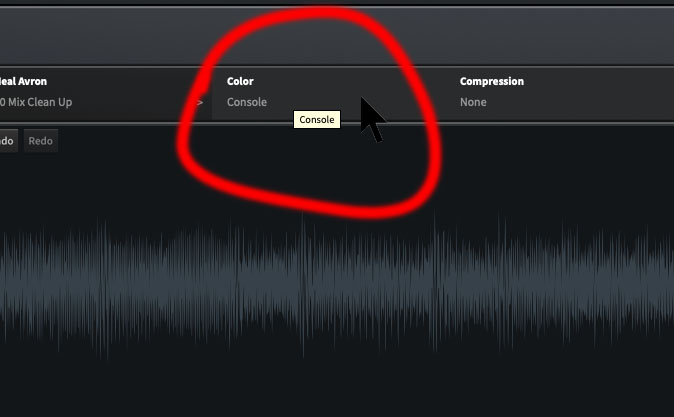
You open up “Big EDM Brickwall Master” and think to yourself, “hmmm… I’d like to try a different saturation type.” You click where it says “Neve 1073” and the drop-down of options that you’re anticipating doesn’t appear. “What gives?” you wonder, clicking again. Well, that’s by design according to my communications with STL Tones. The signal chains are designed to be a package deal and, by their own words, “you can always try another preset”. Of course, it would be insanely redundant to offer every variation (46,660 per patch – in fact), so you have to make it work with what you have. Better luck next time.
“No problemo“, you think aloud. “I’ll just make my own presets from scratch! Besides, I want to put the saturation post compressor.” Ehhhh, no. You can’t do that, either. There’s no such thing as an empty slate with ControlHub. No building up your own sonic dream team from this wonderfully emulated, beautifully packaged collection of studio tools. Reordering your signal path should be a no-brainer, too but alas, that is not in the cards.
Honestly? This is a miscalculation on STL Tones’ part. Sure there are self-described mix engineers out there who are going to absolutely get a leg up from these incredible sounding signal chains. And, once you leash the extreme dynamics processing that happens on many presets, they do sound good – though this plug-in should be treated like edibles. You might think you need one more, but I’d wait another twenty minutes because, well… a lot of us have made that rookie mistake.
Engineers want… no, insist… on finite control of any given piece of the overall sonic puzzle. I immediately thought of Korneff Audio‘s plug-ins (our review here) where the user can change out the resistor tolerance and tube burn-in. And perhaps that’s more granular than many want (or understand), but the point is, it’s very much there.

too many variations.
If it’s a synth or maybe a multi-effects processor, I am not immune to surfing preset patches to hopefully catch a glimpse of inspiration. However, the intention is to at least get to the right train stop before walking the rest of the way home. EQ’s and compressors? No. These sorts of controls are extremely source dependent and to assume that processing a bass guitar on one recording one way will work on every recording every way is a miss. This is the fun part of what we do, not a chore.
CELEBRIGINEERS AND PRESETS.
So the whole idea here, at least in my hours tinkering away, is that this plug-in is intentionally preset-driven by design. You go into your drop-down menu on the left, identify your use case like “Big Kick” or “Rock Bass DI” and ControlHub loads up what is, in the opinion of themselves or their who’s who of mix engineers, the way to make it better.
Of course, Mark Lewis isn’t actually here with me. If he were, he’d know what the drum’s depth, diameter, shell, beater, and head material were, to say nothing of the style and approach of the drummer hitting it. Oh, and what kind of microphone or microphones, where they were placed, what kind of preamp or console we patched in, if it had any eq or dynamics printed to disk. You know, the minor details.
Mark might not instantly put two EQ’s, two dynamics processors, and a coloration circuit on things. I don’t think so, at least. Would I love to go kick it with these guys for a day and watch them work? Hell yeah. I’d return to my Starbucks-running, cable-wrapping twenty-two year old self just to hang and ask the fifty stupid questions I’ve memorized should the opportunity arise. But here’s the thing – I want to take what I learn from that day and apply it to my own work. I’m not so underconfident in my abilities that I’m screaming “Superman, save me!” from a burning building.
A good handful of these presets are what could only be categorized as “drastic”, taking responsible -12dbfs-peaking levels and catapulting them into the red, making you leap for the bypass button while you start pulling things back. We’re not talking “a little hot” here, we’re talking “the flames of hell”, pinning the meters to the top. Not good.
HEY, ORKIN MAN!
I waited to update to the retail release before writing this section, as I was working off of a pre-release version that had some pretty pervasive bugs. Sadly, even after updating, I’ve found there are few pretty major ones that need to be addressed before I could possibly recommend ControlHub.
The first? When all modules are bypassed ControlHub is still adding coloration to the sound. It changes from preset to preset, but it’s undeniably there. Granted, loading a plug-in and leaving the entire chain bypassed is not exactly a use case I could fathom for anyone (unless you’re treating this like a Pultec EQP-1A, which many mix engineers like to patch signals through just for the transformers). It points to coding that needs some more quality control.

Secondly, using the automatic makeup gain feature in the compressor section absolutely SLAMS the levels beyond the stratosphere. I was mixing at a moderate volume the first time I hit that button and my monitors’ limiter circuits engaged. If your monitors lack such a feature, I’d check the EULA to make sure you’re not indemnifying STL Tones from inadvertent damage caused by their buggy software.
Lastly, ControlHub can be a pretty voracious eater. I may not be running a Derby-winning racehorse of a computer (Six-core Intel i9 @ 3.2mHz, 32GB RAM), but even at modest 192 sample buffers, ControlHub was not only chowing through CPU cycles, but throwing out big spikes, distorting and glitching my whole mix. I’m a good boy. I keep my OS and apps at the most stable current version. So this one’s not on me, either.
UNDERDOING IT: A LOST ART
With the ridiculous amounts of signal processing inside ControlHub, I truly wish there were some sort of warning label. Because simply clicking it into action, you think to yourself, “wow, I didn’t realize my original tracks were so weak”. They very well may not be. There’s a lot of ear candy happening with this plug-in, instantly adding the kinds of perceived loudness that sound all impressive at first, but stacked up across a few instances, mercilessly pancake the shit out of your dynamics and fatigue your tender ears quickly.
Though there are tons of tools that entice you with the instant gratification of “moar louder”, ControlHub is putting out a new kids’ breakfast cereal that’s just a box of new Sugar-Coated Chocolate Amphetamine Flakes™. It charges up your tracks, yes – but a sugar high is fleeting and comes with a nasty crash. This will take your midrange and curbstomp it into a Sony Smile. Dynamics? Sorry, son. Your dynamics are now living on a nice farm in the country.
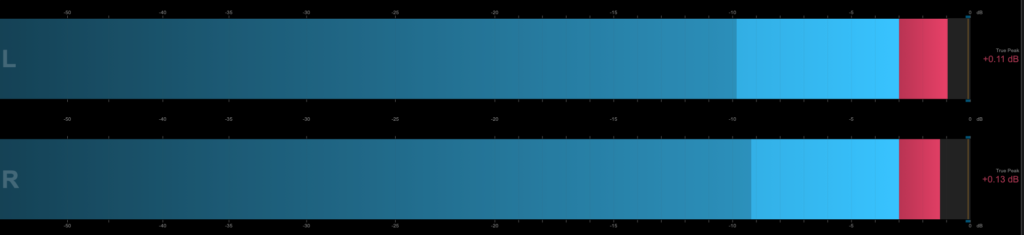
One thing I try very hard to do when reviewing any new piece of gear or software is to stay focused on how well it does what it does and not what its existence represents. If a $20 plug-in came out that, strapped on your master bus, made the performances better, the music in tune, the recording perfect, and the mixdown flawless? Of course we’d have to say “what it does is nothing short of amazing”.
But it doesn’t change the fact that it’s taking all of the fun out of mixing. There’s an irony to a plugin called “ControlHub” that, by design, forces you to relinquish much of it.
I would challenge you with this thought: Do you want to be original? Do you want to make something new? Would you rather succeed at sounding like everything else out there, or are you willing to risk failure in trying to be the person that made something that people have never heard before? Do you want to be play the game or change the game? Don’t answer right away. Think about that one.
THIS WASN’T SUPPOSED TO BE A THINK PIECE ON OVERPROCESSING.
Yeah, but here we are.
If STL Tones would give you the ability to really change your sound on your terms, not theirs (or their guest engineers and studios)? To build signal chains from the ground up, accessing their deep well of very-well modeled circuits? Well, I’d be smitten. But it can’t, it doesn’t, so I’m not.
I won’t deny the convenience and power of ControlHub. I just hate the GarageBand mindset it represents: “I don’t want to modify or even understand what I’m doing, just make me sound as crushed, scooped, and bright as every other mix out there.”
Well, the people have spoken. And sadly, STL Tones has delivered. I can’t fault them for seeing a blind spot and marketing to it – but until those of us who actually demand the “control” part of something called “ControlHub”, it’s a little too boxed in to be taken seriously.
B. Church just abruptly retired and is starting a small goat farm somewhere in Northern Italy. No calls.
- Vast array of "instant fix" presets.
- Intuitive layout and handsome interface.
- Signal is colored, even with modules bypassed.
- Serious kinks in the coding still need to be worked out.
Be the first to leave a review.








