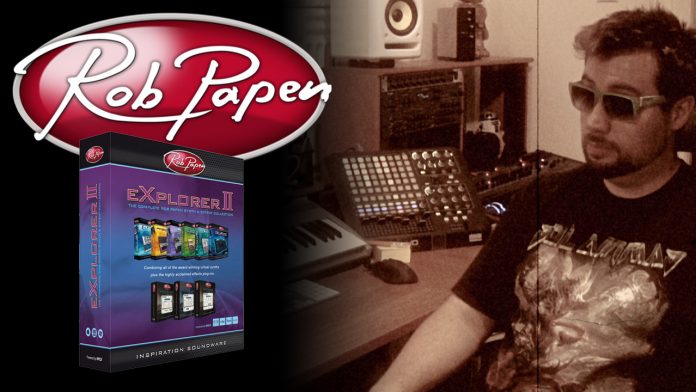Rob Papen is known very very well in the world of electronic music production, which is daily creeping ever so closer to the pop music scene. Major producers and composers both know Predator and Sub Boom Bass as staples in their sonic arsenal, but there’s an area that doesn’t get as much exposure that is equally as impressive as his synth creations… his plug-in designs.
Explorer 2 is basically the composer’s dream. This bundle has virtually anything and everything a novice or pro could need to create hip-hop, electronic, pop, all those branches of techno, and even add substance to an acoustic ballad if you wanted to. Basically you’ve got indispensable tools to add spice to any track.
Let it be known that you can buy any of these plug-ins separately instead of the bundle, but who would want to break up such a beautiful family. There are plenty examples in this world of things that shouldn’t stay together, like the Kardashians, so don’t rob yourself of one of the last great families of quality plug-ins out there. The only complaint I have about these plug-ins overall is the licensing. I’m extremely mobile, and I run around from studio to studio and I really would like a way to bring these plug-ins with me. Steinberg key, iLok, anything USB would make this a lot easier. They do give you two authorizations to use for two separate machines, but I still would like the power to install the synth onto another machine, plug my USB licenser in, and go. Who knows, if I left it on some of these computers as demos, more studios would see how great this program is, and buy.
I decided to break this review up into two pieces due to the sheer amount of content to cover. First, we will start out with the effects section, then we’ll move onto the synth portion, where I show just how powerful this suite is by making a song using just my DAW and this Bundle. Stay tuned for that very soon.
On to the Effects:
The plug-ins come in a vast range of formats including 32 and 64 bit VST, AU, and 32 bit RTAS and even AAX. Blade is actually coming out with the DSP AAX format soon too! Explorer 2 is very easy to load. It’s one package installer that you simply enter your serial upon install and within 7 minutes, you’re ready to go.
The layout of each effects plug-in is simple yet extremely intuitive. Rob Papen lays out the controls almost exactly like you would a synth, giving you the ability to turn on and any part of the effect, thus giving you ultimate control over every aspect (more on that in a bit). Each of the effects resembles the other, giving you instant familiarity between the plug-ins. The effects section of this bundle easily in itself is worth the $699.00 price tag. Yes I can already hear you saying that 700 bucks is steep for a synth and effects bundle but you’re getting 6 different virtual instruments and 4 effects.
Like I said, for this review, we’re showing the effects section so lets get to it.
RP Verb:
I am extremely picky when it comes to Reverb plug-ins. Most sound the exact same and suck up DSP, leaving me with no CPU left and a feeling of emptiness… and not the good kind like a big hall would give. I’ve run the TC Electronic, Waves, TL Space, and a few others and even though they get the job done, I still don’t get that feeling that I really had any control over the sound. I feel like I’m forced with their interpretation of what I should use. That ended very quickly when I armed an aux with RP-Verb.
The opening preset is an instant running point. Everything is right at your fingertips allowing you to switch on and off each facet for easy comparison. You can even remove the reverb all together if you so chose just and run the EQ or Ensemble. It gives you that much of a choice. And if that isn’t enough, you get more choices that your typical pre-delay, density, and room type. You get: Ensemble, the chorusy goodness to add fullness; Distortion, to dirty up your space and add an edgy element; Envelope to essentially gate or expand your sound; and EQ for an added push in the mix. Each of these effects can also be selected to inject into the initial sound or just added to the reverb. I see you imagining the possibilities right now. There aren’t very many reverbs that throw distortion in the mix but it adds a beautiful chaos into the space.
Now all of those effects would make it seem this plug-in is just made for the other worldly, but you would be sadly mistaken. This is one of the most transparent reverbs I’ve heard. I would throw this against any Lexicon plug-in any day and it would easily hold its own. Sometimes I just put RP-Verb into an Aux, throw it on the shortest reverb time, and use it just to add an overall push to certain instruments in the mix.
On the other side of the natural sounding coin is the sheer versatility in strange time based effects this plug has. You get 15 different algorithms, some even having several color variations within that. The possibilities are literally as endless as the reverb length you get. This is truly the Lamborghini of reverbs. The only remotely negative thing I can say is a given: just like the amount of gas money you need to get the most out of a Lamborghini, RP-Verb uses that in DSP. But since all reverbs do the same, it’s definitely nothing in the scheme of quality. I will most likely never use another reverb again… it’s that good. Don’t believe me? Ask George Michael. He swears by it.
RP Delay:
Just like the RP Verb, the RP Delay comes stacked with just as many bells and whistles. The layout is very similar as well, giving you the same intuitive flow. The options may take a few minutes to learn, but once you get a grasp, you’re off and running with just about any time based effect you can concoct. You have the same choice in banks as RP Verb (either send or insert) to make choosing the right effect for the right track easy. Stacked on top of each other are two identical banks of delay, each having 2 more banks WITH 3 more banks inside for endless combinations. You get global EQ and delay controls to reign in the overall picture, thirteen different filter types per as well as 11 different types of distortion, AND to top it off you can trigger tons of options throughout the delays.
If your head is spinning with options, you’re right in the same boat as me. You can basically take any midi control surface and turn this plug-in into a rhythm based instrument. The amount of options are a bit overwhelming to be honest and there aren’t many tutorials on how to harness the full power of this program. That can definitely cause you to overlook all of these incredible features and just stick to the ones you know. Trust me, keep on digging with this plug-in. You will thank me later. I do hope the guys at Rob Papen put out some videos soon. Nonetheless, I went nuts with this delay plug-in. At one point I had 6 delays running individual filters, ADT, ATT, reverse, distortion, and feedback. It was controlled insanity. The power lies in the Model Selection screen in the controller’s top window. This is where you pick just how many delays you think you can handle as well as signal flow of each bank.
Of course for the purposes of review and my extremist attitude when it comes to effects, I chose to swing for the fences with Stereo Channel Split running all features full out; but just as bold and outspoken this plug-in is, it is just as good at being subtle. Another insane combo is to run “Full Serial”, where each delay feeds the next in a chain, or you can simply put one stereo delay to enhance the texture of a vocal track. The possibilities are too many for this reviewer to type. I am still blown away by this effects suite, but it gets even better.
RP Distort:
Same great interface, layout, and feel of the other two. Same insane flexibility and options. Same mind boggling amount of choices. Here we have RP Distort. Each of the other two we’ve covered have pieces of RP Distort in their DNA, but to get the full amplitude overloaded experience, look no further than RP Distort. Just like RP Delay, the power lies in the Path Selection in the top. You pick the signal flow with this option. You can route the audio in any combination you want, RP Distort heeds to your command. You basically get a flexible channel strip with each section having a vast array of choices.
Odds are if you’ve heard any distortion effect on another track, this plug-in can do it. Like I’ve stated before, you can turn on and off each section and just use the parts you choose; making this more than just a distortion plug-in. Personally, I’ve found a new best friend with the widen feature. It takes all of the grunt work out of spreading tracks across the stereo field, essentially dumbing the whole process down to turning 3 buttons. Sometimes you just want to sit back and let the plug-in take the brunt of the work. The distort section offers a staggering TWENTY-TWO different distortion types. I honestly didn’t even know there were that many. Also, a lot of the distortion types have other types of sub-selections inside as well. My personal favorite is the tube simulator due to its vast amount of controls. They could have built this plug-in with that one option, and it would be worth its digital weight in gold.
I don’t know about you guys, but some days I sit around dreaming of taking a hammer to one of my priceless Neve preamp’s innerds and plug it in just to hear what it would sound like. Thankfully, the Transients feature has taken the guesswork and repair costs out of the picture. You can also get the blown voice coil sound if you push it to limit. RP Distort has no issue with modesty. Also, just like it’s counterpart, RP Delay, you can play subtle too. Simply dial back the wet / dry knob to add just a hint of texture to any track. The Compressor / Limiter section also lets you tame the distortion so you can pulverize the mess out of it and still set it in the mix.
In conjunction with the dynamics section is a gate that will take out all of that post distortion racket you hear once you’ve pushed the track to its bitter end. The EQ and Filter sections are great in their own accord for those bandpassed telephone effects. All of these effects are extremely useful, not only to add distortion but also for other effects. The real wow factor is in the LFO section at the bottom. With this section you can trigger just about any knob to automate a sweep in the knob. Each feature has either a rhythmically controlled sweep or you can adjust it freely. I found myself using one LFO to adjust the widen section while using another to automate the distortion amount. It’s a really cool effect for synth parts to give them movement in the mix. All in all, this distortion plug-in is the complete package.
Predator FX:
One of the great parts about Predator is its vast amount of effects built in, but what if you wanted all of that power and versatility of the effects section of Predator on… say a vocal track? Well Rob Papen once again has you covered. You get all of the features in the effects section at your disposal to use on any type of track. One of my first gripes with this program is the layout. It basically looks just like Predator, but a lot of the controls are useless in FX mode. Why not just show the sections you can use? Once you get over that issue, using FX is a blast. Just like distort you can assign LFOs to control parts of each effect. Some of the effects include: Flanger, Chorus, Filter Wah, Comb Filter, Low fi, as well as lite versions of delays, reverbs, and distortion from the RP Bundle. You can stack 3 different effects per track for some unique combination. Each control is very easy to use and straight forward in function.
Overall:
I really can’t find anything bad to say about this bundle. They truly thought of just about every possible use of these plug-ins and more. Believe me, I spent a considerable amount of time trying to find something I don’t like about the programs, but other than a sweepable EQ section in each plug-in, there’s not much more I could possibly want. The ability to turn on and off each section of the plug-ins make these more than reverb, delay, and distortion effects. They become their own entities. If Rob Papen makes a vintage channel strip plug-in or RP-EQ, you honestly wouldn’t need another plug-in bundle in your arsenal. You truly can just about do it all with these 4 fabulous effects.
Tune in for part 2 where I go through the synth part of the bundle and use all of these powers combined to see if I can make a full song simply using Explorer 2 and a DAW.
For more information on this plug-in bundle, including a free trial, click HERE.
Be the first to leave a review.