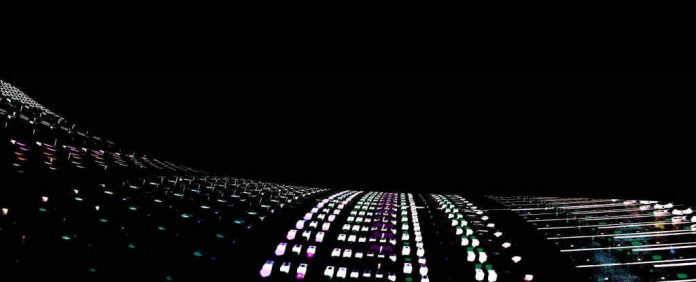Oh COME ON? You don’t remember THIS song? Look, this blog is childish…but informative so get used to it!!
One of the great things about having software based recording studio setups is something that people newer to the sport see as overwhelming… Automation.
Automation is basically a feature that most software and even some of the higher end mixing consoles have that works as a hands free feature that lets you store certain actions to be set off at a certain time. Its great for fading out tracks or sending a track from one side of the mix to the other. You can even automate effects to trigger other effects. The world is your oyster. Usually the software allows automation in two ways: either manually on the fly or you can use tools to set it up more precisely. Usually, the software has options where you can have the playback stopped and you can select areas and adjust the part you want to change. This gives you more time to adjust settings because you don’t have to worry about hitting your cue perfectly while the track is playing. I tend to work more with the tools than on the fly but each person has their preference. I find that the tools give me more control over how clean the automation is verses how my fades look and sound when I do it manually, but sometimes a human approach can give the song more character because its less mechanical. Either way, this is definitely something you should check tutorials on for your software or console to learn how to use this powerful tool. Since every device is different, I can’t go too far into this, but I’ll be happy to answer any questions to the best of my ability in the comments section. Or at least get you to the place you need to be to get the info.