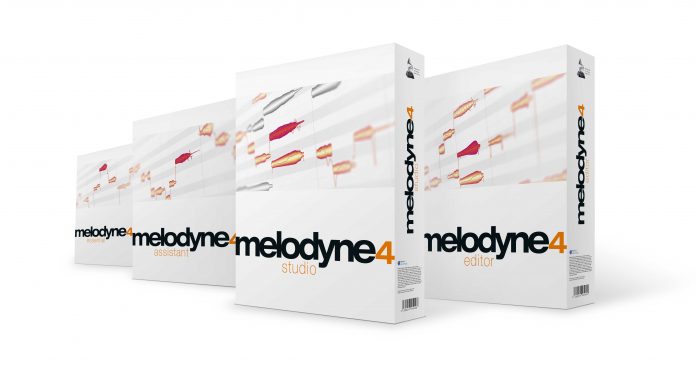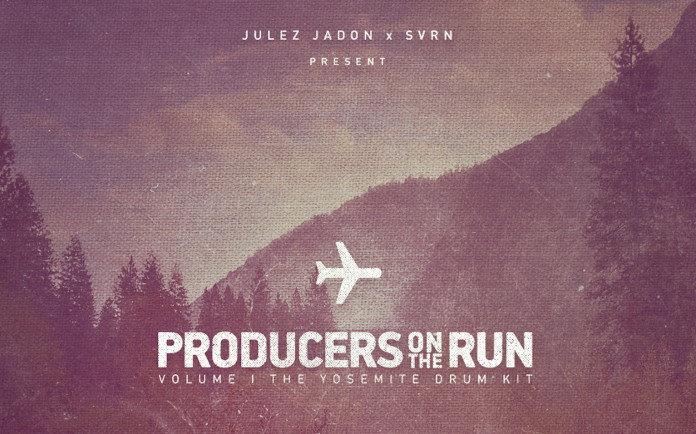Joey Sturgis is a Renaissance man. He own Foundation Recording Studio, he can play multiple instruments, he produces, tracks, mixes, and masters. On top of wearing all of those hats, he has developed several plugins under the name Joey Sturgis Tones. We got a chance to take a look at the Toneforge Menace amp simulator he designed.
The Toneforge Menace is the first of many future releases of amplifier simulators and is packaged as an all-in-one solution for guitar processing within your DAW. One of the great things right off the bat is that the plugin is DRM free so once you buy it, there’s no tomfoolery with registration keys or USB dongles. On the other side of that, Joey Sturgis Tones is playing by the honor system so make sure you reward a company that works along these lines and buy the software. Toneforge Menace comes in just about every format of plugin (with the exception of Reason Rack Extension) that you can imagine. Install is a breeze as well. One thing I would like to see is a stand-alone version for practice. I’d prefer to just be able to fire Toneforge up and play without having to open a DAW session.
The interface is laid out exactly true to real world, including full parametric EQ and limiter. This saves inserts, processing, and having to fumble around between different plugins by giving you what you need at the source. The plugin features a very nice gate, input controls, and output controls. The metering section helps get the dry signal right where you need it to get optimal sound quality and the output shows how much is going out.
Menace is broken down into a Pedal section with overdrive pedal, an Amp section with a great looking interface, a Cabinet section complete with different mic choices, Joey’s Magic section which applies some of Mr. Sturgis own tricks, EQ, and Limiter. It even features a nice tuner in the top right corner. Each section is extremely straightforward and can be turned off if wanted by clicking the “Signal Path” button at the bottom. This will open up the signal flow chart to allow you to quickly toggle features. Something I don’t quite understand is when turning off the cabinet, everything else after it has to be turned off as well. I would like the option of sometimes just using the EQ, Limiter, and Magic on already tracked guitar parts, thus using it like a normal channel strip. Unfortunately, you can’t turn the Amp portion off at all either.
The overdrive section features a green stomp that looks a little like a Tube Screamer and features similar controls. The Drive will push your signal into the pedal, the Tone adjusts how bright or dark you’d like your drive, and the Gain sends the desired level out to the Amp. The Amp section is very easy to understand with a Gain, Bass, Mid, Treble, Presence and Output. The Cabinet section gives you one choice of cabinet but 4 different Mic Choices. You are given a choice of Condenser, 421, 57, and 57 off-axis. Each has a different overall sound and makes for more choices in the toolbox. What really sets Toneforge Menace apart from other simulators is in the next 3 choices. Usually, you are given if any, a basic EQ to round out the final signal and if you’re lucky, you get some sort of basic compressor. Joey Sturgis Tones saw an opportunity to improve on this and added not only a great EQ and Limiter section, but even went as far as adding his own tricks into the mix.
The EQ section is a fully sweepable 5 band EQ where anything goes. All bands can sweep the entire frequency spectrum with the two corners featuring either a shelf of cut filters. The sky is the limit with this EQ, which makes me all the sadder you can’t use it on other content. The limiter is laid out similar to an LA2A with a threshold and output section, taking the guesswork out of ratios, attack, and release times. With metering, you can choose between seeing input levels, output levels, or overall gain reduction.
Initially, I was honestly skeptical about an amp simulator. Usually, I only use them for special effects on drums or vocals, but never as a tool to actual track guitars. Toneforge Menace has changed that. The combination of having an end-to-end plugin that can take dry guitar tracks and turn them into the final product menace does is a game changer. Keep in mind that Menace is made mainly for distortion and even though slight overdriven can be accomplished, it’s made for rock. All of these tools at your disposal give you a palette to create within the rock realm with ease. The price makes it a no brainer even for just laying down ideas. No more having to turn an amp on, set up a mic, and run cables to get quality guitar tracks down when inspiration strikes. Toneforge Menace will most likely end up as the final product on the track as well. It’s that good. It is refreshing to hear an amp simulator that doesn’t sound like the majority of the ones out on the market. It really has its own thing going. Don’t believe me? Check these videos using just the plugin.
For more information and to purchase, visit http://joeysturgistones.com/products/toneforge-menace