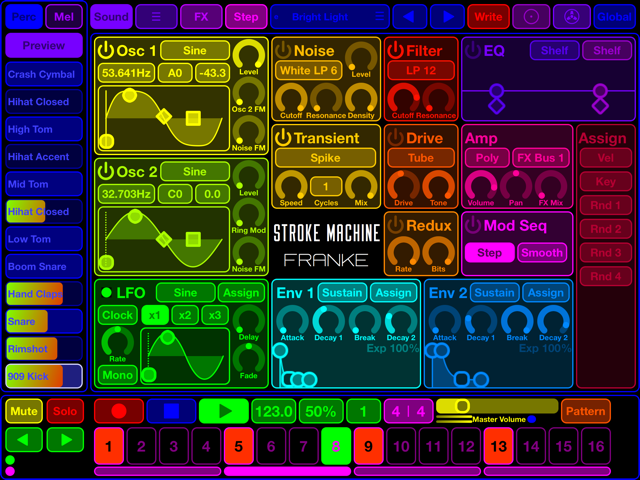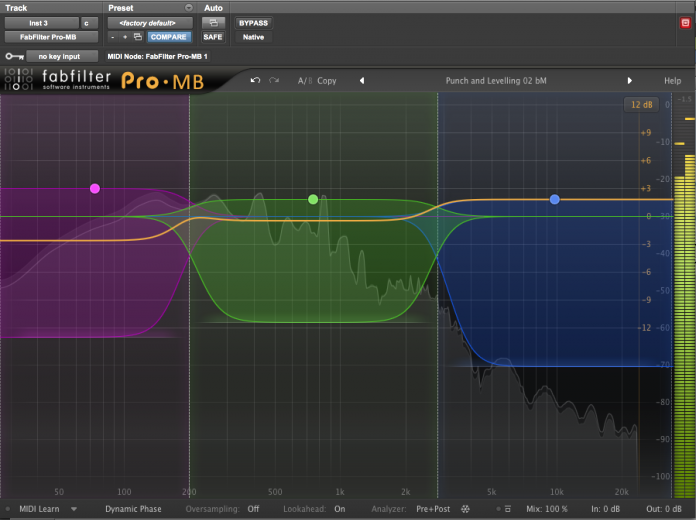A lot of big Plugin manufacturers are really starting to take the reigns of multiband dynamics. Last review we took a look at HOFA IQ-EQ, which incorporated multiband dynamics, so why not keep the ball rolling with FabFilter’s latest creation, Pro-MB. So far, FabFilter have proven an incredible track record with other plugins such as their Pro-Q, Pro-DS, and extremely fun to use, Saturn (Review Here); so I set out to see if they can hit another home run with their latest multiband dynamics tool.
Multiband Compression seems to have this looming cloud over it for some engineers and seems to be used with much reserve. Some of this could possibly be due to lack of experience with the concept but once you take a look at the principles and applications, you will see that the tool is extremely powerful and in most cases, exactly what you are looking for.
Your typical compressor works on a broad band across all frequencies, and can sometimes cause artifacts and unwanted tonal change due to the compressor being triggered by the most prominent frequency. Usually we try to cut these frequencies with EQ before we compress to account for this problem, but what if this isn’t enough. Enter multiband compression.
This concept has actually been around in different stages for some time in the broadcast world. Different zones of frequencies are divided by crossovers, then compressed accordingly to get the loudest and most balanced signal for radio or television. Engineers had been using several pieces of equipment to accomplish this until one person came along and realized that one device can be created to accomplish this. Then the digital world came along making this even easier by allowing more crossovers, control, and horsepower; allowing its use to expand to even more useful proportions.
Pro MB takes advantage of all of these innovations but with their own additions and twists. Installation could not be easier. I still can’t understand how a plugin that is less than 10Mb can pack such a punch but I just assume sorcery is afoot. Authorization is a breeze as well, you simply copy over a code emailed to you, paste it into the window when instantiating the plugin in your DAW, then restarting the DAW. Quick and painless… just the way it should be. As with all FabFilter plugins, Pro-MB is available in almost every format including the ubiquitous AAX. Upon opening Pro-MB you will see a very sleek interface that beckons back to FabFilter’s other plugins. That is one of the things I love about FabFilter, once you’ve learned one, the rest are very familiar.
Seeing that you have multiple compressors working on multiple bands, organization is key. If you try to display everything in one window, you’d essentially have a full screen plugin with too much going on. FabFilter have a great grasp on organization and have incorporated facets of their popular Pro-Q and Saturn to ease the learning curve. FabFilter has also taken an EQ-type approach to multiband dynamics with an interface that looks a lot like your typical EQ. This will ease you into the whole multiband experience if you’re new and entice you as a veteran user. Bands can be created several ways by either double clicking around the frequency you’re looking for, clicking the plus sign above the band you’re targeting, and clicking the yellow-orange line at… you guessed it, the band you are trying to tame.
As you click on each different band, the dynamics control will appear corresponding to that band. Multiple bands can be tweaked at the same time by either using ctrl/command, shift, or even dragging a box to select multiple bands in the empty space. Controls are in the FabFilter fashion, allowing you to choose between just about any type of dragging for turning the knobs (ctrl/command, alt, and shift selection as well as scroll wheel adjustments). As usual, FabFilter have allowed the midi learn function for use with midi controllers.
As we mentioned before, bands are simple to create and once you’ve chosen your desired method you can start working. You can create up to 6 bands of either compression or expansion. Each band can incorporate any variation of the two, even including an upward and downward version of compression or expansion. Bands can be controlled with maximum versatility. You can choose to link adjacent bands or separate them with just a click of the “unsnap” button sitting in between each band. If you like to work more traditionally, the bands can link at crossovers. Adaptability is the name of the game with FabFilter. You can even control the slope of each band at the crossover independently with slopes starting at 6dB per octave all the way up to 48 dB per octave. So with all of this control and what we know about multiband compression, you’re probably wondering how bad this mangles the sound given all of the features at work.
FabFilter have included the typical minimum phase modes and an enhanced version of linear phase modeling; but because we’re dealing with FabFilter, the norm is not enough. They have introduced a best-of-both-worlds Dynamic Phase modeling that allows for a flatter phase response without all of the typical negative artifacts and latency that the other types of phase processing introduce. The only time the phase relationship changes is when gain change is introduced. Some other innovations they have added to the plugin is a wet/dry knob that goes to 200%. This makes for some really interesting creative uses of the plugin. They have even included a very interesting range knob that controls your maximum amount of gain change. What is different about this knob than most is that you have the option to go either negative (downward) with compression and expansion or positive (upward). This gives the user more adaptability to either situation where a light-handed or heavy-handed approach is needed.
Pro-MB features a very useful frequency analyzer that can show both pre and post changes in one window giving you instant feedback on how your dynamics are working versus the original signal. The display even features a “freeze” mode that will allow the analyzer to build up and display frequency content over time. Resolution of the analyzer can be enhanced, scaled back, or even turned off completely depending on if you need to save precious DSP. That is one of the great features of this plugin. They’ve given you clear-cut options that allow you to scale back DSP based on your situation. If you have plenty of horsepower then you have access to a myriad of tools to enhance your experience even more; like an attack look-ahead that goes all the way to 20MS and up to 4 times oversampling for those instances where you need heavy compression with fast attack and release. This plugin can be whatever you need when you want it.
Flexibility and adaptability seem to be a common thread throughout this plugin; but given you have so many options, how hard is it to operate? The answer is that it’s not hard at all. Because all of the features are organized in a familiar fashion, you are left with a plugin that tackles a task that most find tedious in a way that is comfortable. Everything you need is within view exactly when you need it, and if you’re looking for something in particular, it is available in very few clicks. Not only does it look and function great, it sounds great. I mainly left the plugin in FabFilter’s Dynamic Phase mode and got transparent compression when I needed it and pumping pulsing aggressive effects when I wanted it. The expert mode expands Pro-MB to epic proportions and allows either compression based on its own frequency’s dynamics, side-chaining from any other frequency in the plugin, or external side-chaining. The sky is the limit with this plugin.
Are there any negatives? Well no… but there are a few small things I would personally like to see changed or added for my sake. Id rather see the attack and release controls as either “fast” or “slow” instead of a percentage. This would make my small brain have to think less and remember which percentage means what. I would also like to see a feature where you can take one band, unlink it completely, and use it as an overall broadband compressor on top of your frequency dependent bands. But other than those very specific requests, the plugin is great. You get every visual representation of what is happening with your audio right in front of you in graphic detail as well as controls any person who has used and EQ or Compressor knows. The stigmata of multiband dynamics has been conquered. All hail FabFilter!