Last year, we reviewed denise Perfect Room, and it easily lived up to the name. Using the same TXVerb technology, denise has created their version of what they think a plate reverb should be. Of course, a denise plugin will not just spit out an emulated clone of an EMT 140. Perfect Plate takes the concept of reverb and completely deconstructs it, resulting in all-new controls as well as surprises along the way.
The Perfect Plate?
Plate reverbs are a dime a dozen. I’m sure your plugin folder has more than enough. While most plate plugins are one-for-one emulations of famous pieces of gear, sometimes you need more. More than just control over basic aspects that originally came with hardware plate reverbs, but the ability to alter the very facets that make a plate sound the way it does. This is where Perfect Plate comes in. Perfect Plate gives control over the very aspects denise audio feels gives a plate reverb its character.
Perfect Plate comes in a classic and XL version, with the XL version incorporating more effects and fine control. XL gives you six bands of EQ along with three more effects modules for mangling your reverb. This doesn’t mean that the standard version is lacking. You still get the same quality plate reverb, just without the added control and effects. The plugin comes in all standard flavors and features custom presets and a resizeable interface.
Interface
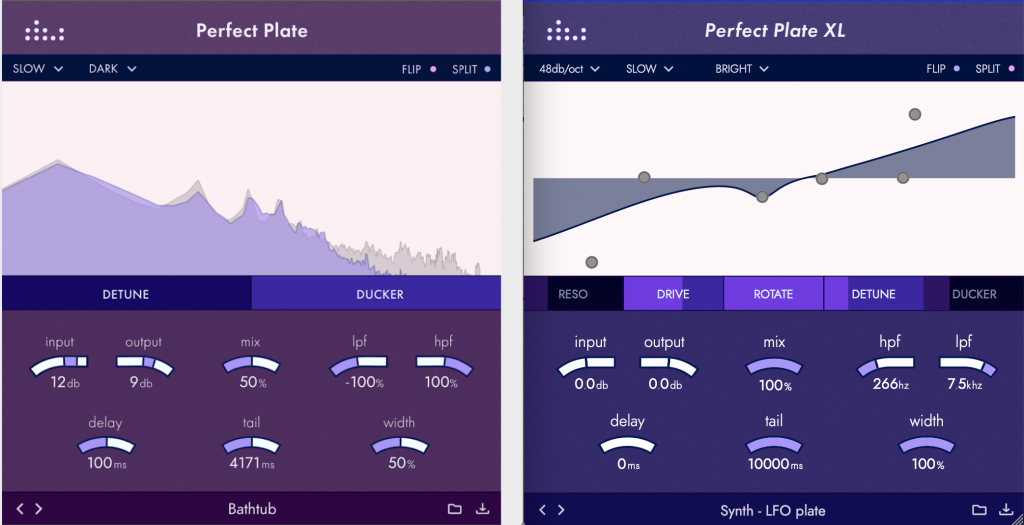
The interface is very similar to all denise plugins with a few controls across the top ribbon, the frequency display in the middle, and the main controls across the bottom. With all of this plugin’s features, you’d need your entire screen to see every control. To keep the interface clean, Perfect Plate has made the bottom section adaptive. As you click a module, the bottom section switches to custom controls. Depending on what function you’re using, the controls change.
Standard Features
The bulk of Perfect Plate’s features are shared between Classic and XL. You’re given the standard input and output, high and low pass filtering, mix, pre-delay, and reverb tail control. Additionally, denise incorporates advanced controls over the plate itself.
The SPEED control changes how slow or fast the dampening filter works. You’re given a choice between SLOW, MEDIUM, and FAST on both versions, with XL having SLOW and FAST XL.
The COLOR control affects the overall tone of the plate. BRIGHT allows more top end in the tail; NATURAL has a more flat setting, and DARK rolls off the top end.
On top of controlling the characteristics of the plate, you are given some extra features that set this reverb apart. FLIP will reverse the reverb tail for a unique, almost expanded delay. SPLIT will take a mono source and “stereoize” it for added space and width. For stereo sources, the WIDTH control can also narrow or widen the reverb.
As far as the Classic version’s added effects, DETUNE adds a “wow,” “speed,” and “shake” control for added movement. Lastly, we have the DUCKER control for the Classic version’s effects that uses a compressor to hide or “duck” the reverb tail behind the initial signal. You can tweak the ducking with standard threshold, attack, release, hold, and ratio controls.
XL Features
In addition to all of the Classic controls, XL packs several more features for fine-tuning and transforming your reverb. On the top left, a Dampening filter lets you change the slope of the dampening control. You have the choice of 12, 24, 36, and 48dB per octave slope.
In the frequency graph, XL adds six EQ bands so you can tame or enhance different frequencies of the reverb tail. When you click on a node, the top ribbon expands to offer a visualization of what frequency you’re adjusting, the gain, as well as the “Q” of each band.
Lastly, Perfect Plate XL has three extra effects modules. You are given RESO, DRIVE, and ROTATE effects complete with expanded controls.
Not Just a Reverb
In most cases, the reverb you hear on a track is more than just reverb. Many mix engineers have a stack of plugins on their reverb bus to add more texture and movement. This is exactly what denise has done with Perfect Plate. Each effect is located just under the frequency display. By clicking and dragging on each effect, the overall level of the module will increase. To expand the controls, left-click on the module, and the expanded controls will appear below. If you want to bypass the effect, click the small dot on the right side of the module.
The Plate
Before we get into each of the effects modules and how they sound, let’s hear how the plate by itself sounds. For reference purposes, the reverb effect is slightly exaggerated.
Here’s the dry synth riff
Now we add the default plate effect at 44%.
As far as plate reverbs go, you’ve got a great sound right out of the box.
RESO (XL)
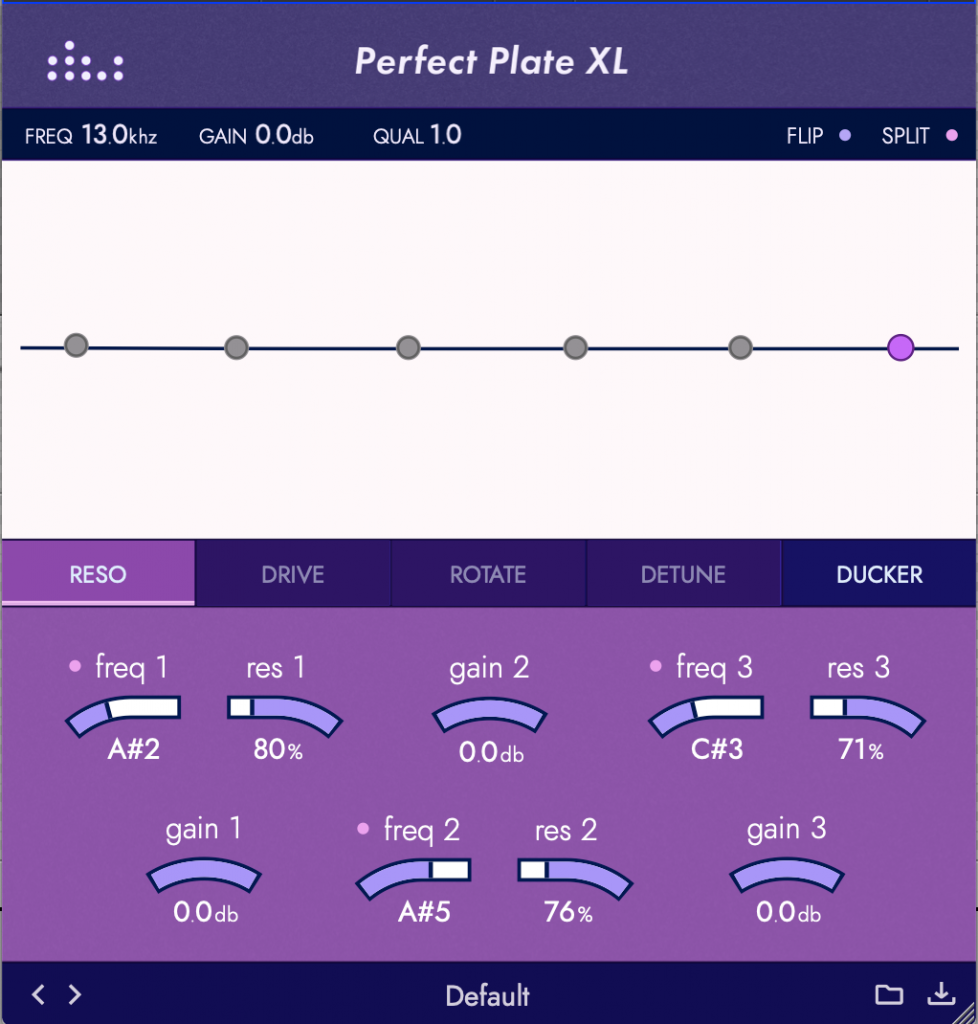
The RESO control gives you three bands of tonal resonance. Each band has a selectable pitch via the “freq” control. For quick reference, the note value of the resonance is just below the “freq” control. The actual resonance control is just to the right of the “freq” selector. Lastly, the gain control starts at 0 and allows you to attenuate the resonance.
I normally dial this effect by first cranking the master and “res” control. From there, I select the note I want from the “freq” control. Below is an example.
For reference, here is the dry synth riff
Then we add the reso effect. (For the preset, see the image above)
DRIVE (XL)
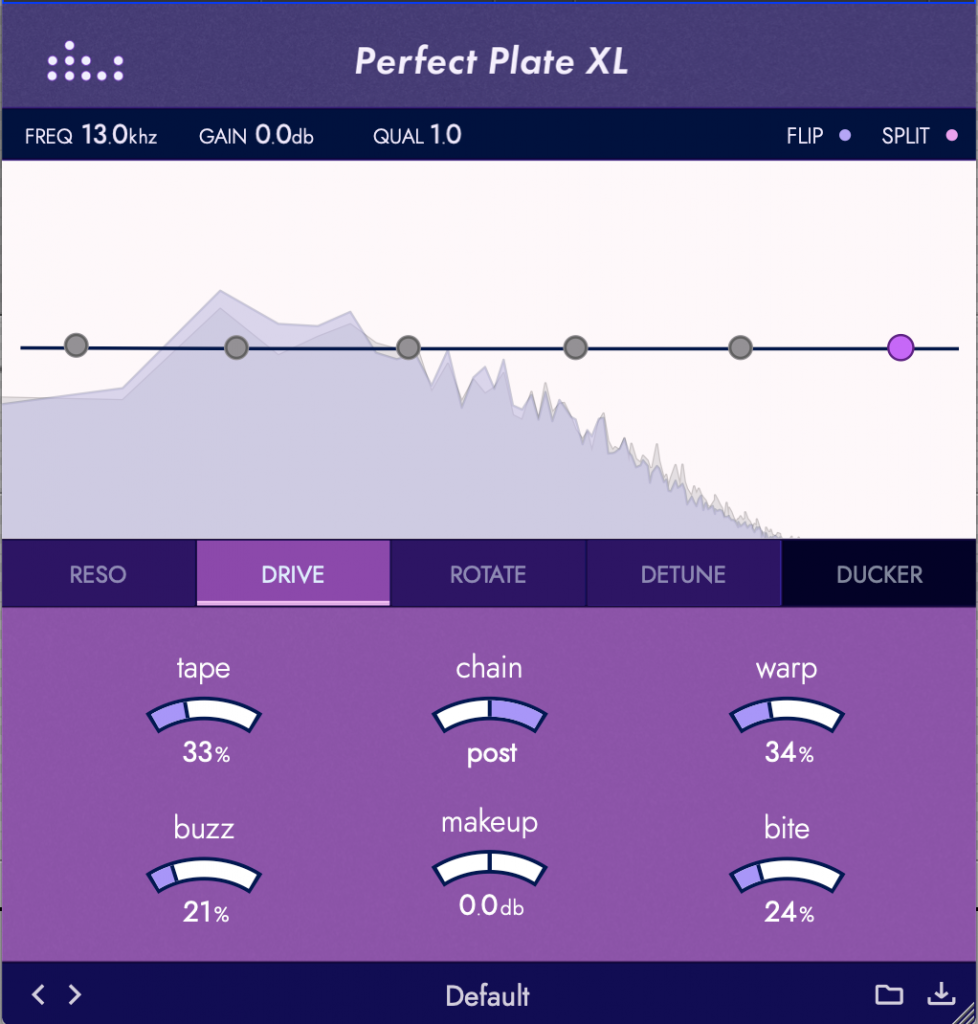 What reverb would be complete without overdrive and saturation? Perfect Plate XL has incorporated parts from their acclaimed God Mode plugin to dirty up your signal. You are given the choice of Tape, Buzz, Warp, and Bite. Additionally, you can control where in the signal path (pre or post) the distortion is with the chain control.
What reverb would be complete without overdrive and saturation? Perfect Plate XL has incorporated parts from their acclaimed God Mode plugin to dirty up your signal. You are given the choice of Tape, Buzz, Warp, and Bite. Additionally, you can control where in the signal path (pre or post) the distortion is with the chain control.
Again, the dry synth riff
And now we add some drive
ROTATE (XL)
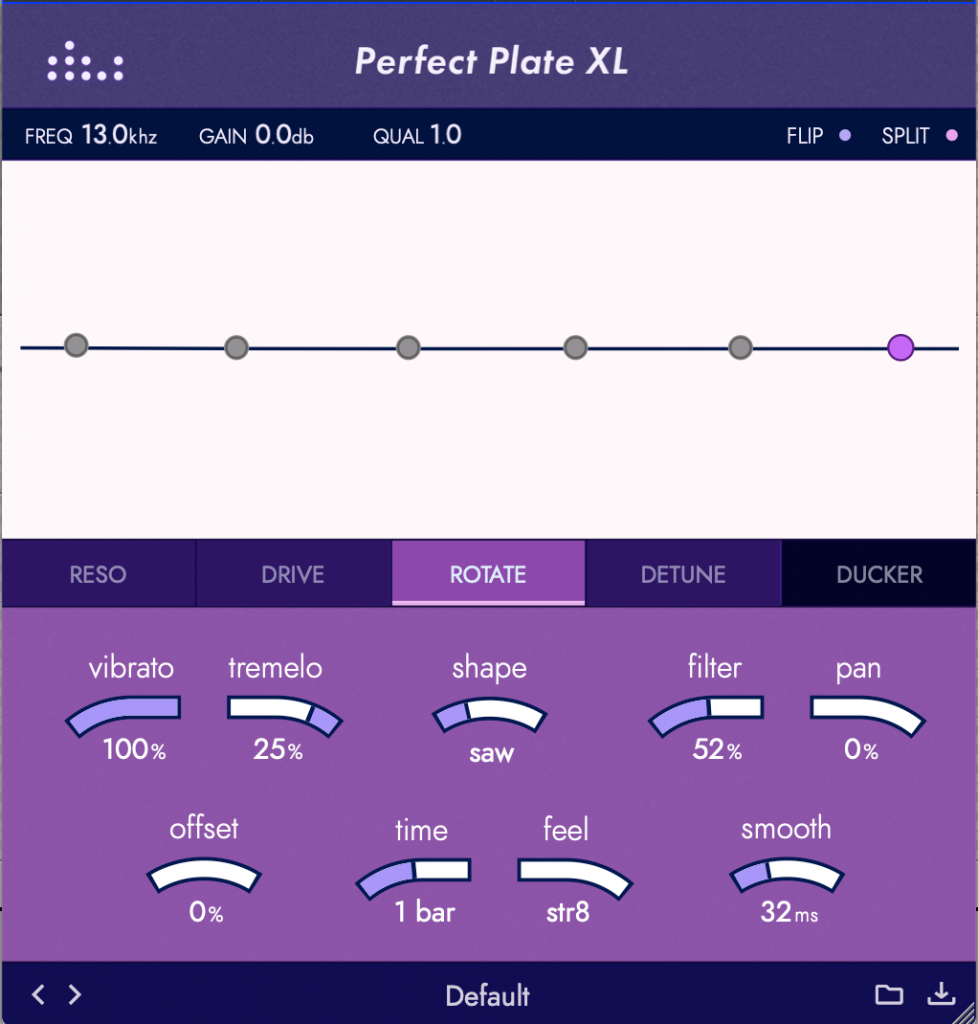
Want to add movement to your reverb tails? ROTATE incorporates an LFO along with “vibrato” and “tremelo.” Using the shape, time, and feel, you can tweak the amount, length, and movement of the LFO.
Dry synth riff
Now with ROTATE added
DETUNE (Classic and XL)
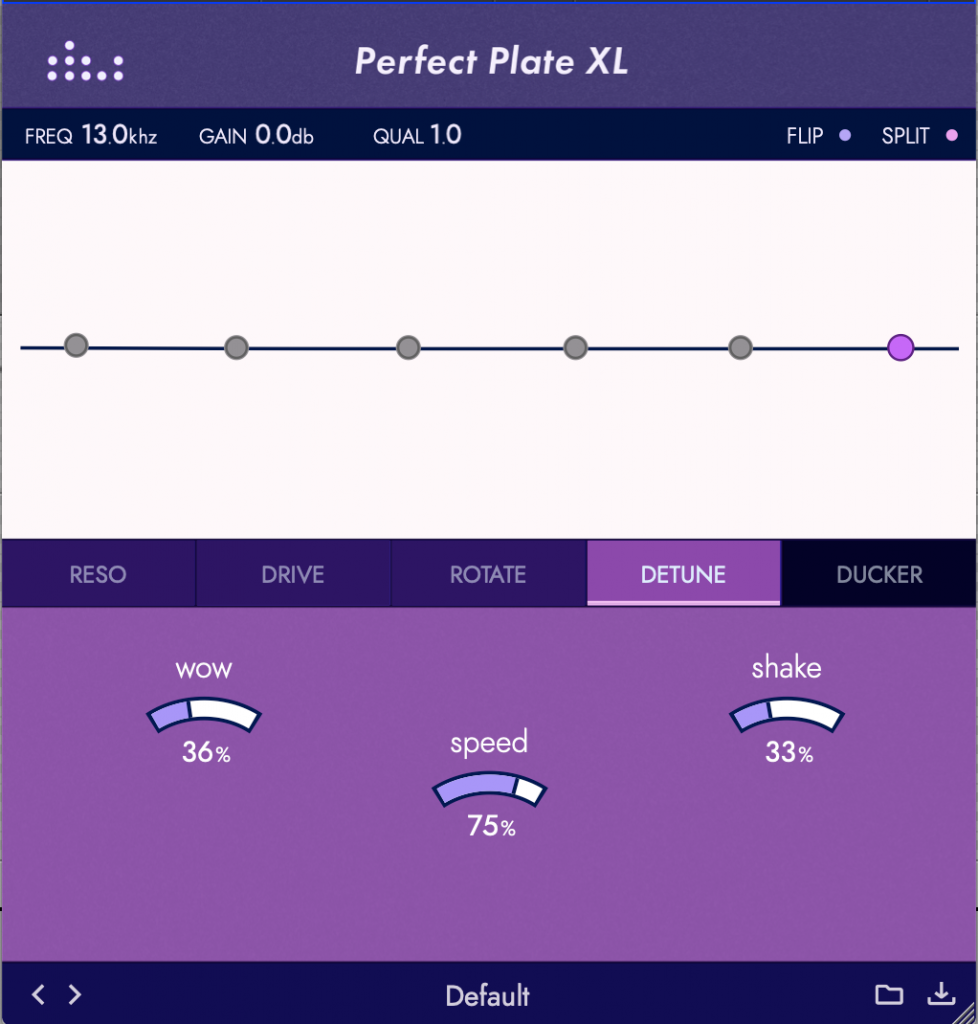
For extra movement, DETUNE adds pseudo-random “wow” and “shake”
Dry synth riff
Adding DETUNE effect.
Now, let’s dial back the blend control and combine all modules.
Let’s put it in perspective with more instruments. For the drums, I threw a subtle short plate on the bus. Then I went heavy-handed with ROTATE on the synth bass that appears at the second measure.
In Use
Perfect Plate can go from a standard, tame plate reverb to all-out mayhem and everything between. The added effects save a messy chain of plugins and therefore processing power. Plus, there is something about combining effects made for the particular reverb instead of stacking other plugins in front and behind the reverb.
I’ve put Perfect Plate on just about any track, and the results are always spectacular. Reviewing plugins really fills up a hard drive, but I’ve cleared out the majority of the plugins I don’t use as of late. Rest assured, Perfect Plate is staying in my plugin folder. Just like with Perfect Room, I could delete every other plate reverb I own and never look back. It’s that good.
Nobody’s Perfect
While sonically, Perfect Plate is as close to perfect as you get, but I have a couple of qualms with functionality. The plugin needs a bypass button. If you use your DAWs bypass, the delay compensation gets a little confused. Also, I wish the presets could be accessed from the preset name via drop-down and now through a different popup. Lastly, I wish you could still access Perfect Plate Classic when you upgrade. Sometimes you want a cleaner interface to get a basic plate reverb. As it stands, when you own XL, you can’t get back to Classic’s interface.
In Conclusion
The results speak for themselves. Perfect Plate could possibly be the very last plate reverb you ever buy. While the Classic version will suffice, I strongly suggest paying the extra for XL. The added control is everything you’ve ever wanted in a plate reverb plugin.
For more information and to purchase, please consider using our affiliate link (here). It doesn’t cost any extra and helps support Everything Recording.
- Easy-to-use powerful controls
- Very versatile














