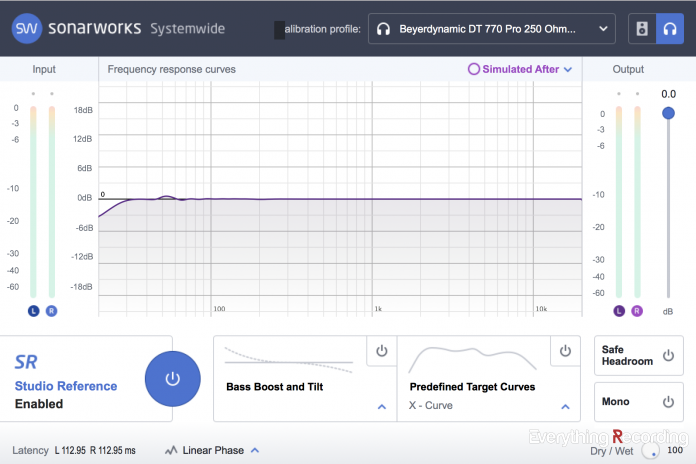- Systemwide software allows all software to utilize Sonarworks
- Low latency allows for use of Sonarworks while tracking, allowing for correct mix choices on the way in.
Let’s face it. Most of us mere mortals do not have the most ideal mixing environment. Usually we’re given the scraps of a small bedroom by our significant other and are forced to make the best of it. While I’m a bit more fortunate to have an understanding wife who had a room built for me, even the limitations of home renovation pose an array of constraints. Rooms can be brutal. Some engineers even give up on trying to mix in their rooms and break the “cardinal sin of mixing” – using headphones.
Whether it be poorly treated rooms or headphones, these scenarios pose their own set of risks and leave the mix engineer frustrated that the mix didn’t translate to any other set of speakers. This was a recurring issue for me personally in my last room. I spent thousands of dollars in treatment, mixes would sound awesome in the room, but bad everywhere else. This drove me to buy several sets of headphones that promised a “flatter response” but the resulting mix didn’t translate either. I honestly almost quit mixing altogether.
Several years ago, I started seeing the appearance of Sonarworks, a company offering the ability to mix with certain sets of headphones by flattening the frequency response. I was intrigued, but unfortunately, the cares of life and an inbox full of press releases distracted me. Now, I find myself with a newly built mixing room that has not yet been treated and was reminded about this software. Equipped with Sonarworks’ option to measure the frequency response in a room and apply it to my speakers, I have the perfect opportunity to see juuuust how far this software can go.
I am going to try to mix in a completely untreated room JUST using Sonarworks Reference 4 both on my Beyerdynamic DT770 Pro headphones and on my Focal Solo 6 monitors. Let’s dig in.
While Reference 3 only dealt with headphones, Reference 4 comes out swinging with more options. The software has expanded to two different versions. Headphone Edition handles the mixing with headphones only. Studio Edition handles both headphones and speakers. Both versions come with the DAW plugin, reference sound combined with zero latency for any musical endeavor, and even the new Systemwide software, which applies the calibration to all outgoing audio. Studio Edition also comes with the Speaker Measurement software. Both versions include over 200 headphone profiles as well, expanding vastly from Reference 3.
The Disclaimer:
It has to be stated that Sonarworks is not a cure-all tool. Yes, Sonarworks helps mixes translate better in regard to both the room and the speakers, but this is no replacement for sound treatment in a room. Phase issues along with standing waves are still a big factor in a balanced room and need physical intervention. Think of Sonarworks as a companion to an already good foundation. And yes, I know I’m using the software in an extreme case to see just how far the software can assist, but this is not a recommendation for everyday use. This review will have a companion review of the software once the room is complete, along with a very exciting project in the works.
The Science:
So, what do we actually have here? For those who are new to the concept, Reference 4 levels the playing field between different listening devices. While each headphone manufacturer throws “special sauce” into their designs, coloration ensues. In most cases, the mids are scooped, the highs boosted, and the lows hyped. While it may be fun to listen to for leisure, this can really cloud the decision-making process during mixing. To combat this, Sonarworks has gone to great lengths to map the individual average frequency response of over 200 different headphone models. Once the response is mapped, the overall average curve can be corrected to “flatten” the headphone’s response. With this even response across all frequencies, better choices can be made during mixing.
What Reference 4 Studio adds is the option to analyze your specific mixing environment. This is accomplished with an individually calibrated mic, their Reference 4 Measure software, and quite a bit of moving around the room holding the mic. To simplify matters, the software uses sound and time-based calculations to know where you are in the room and guide the mic through 37 positions around the listening position. A measurement is taken at each location around the sweet spot and the EQ curve is smoothed to account for random peaks or notches. The result is a more balanced response around the listening area.
On top of the new headphone models and in-room calibration, Reference 4 has included what I feel is the missing link between technical and practical everyday use. Systemwide takes the plugin version of Sonarworks and applies it to the source of audio in your computer i.e. built in output or audio interface. This handy tool has the same GUI as the plugin, but sits in your task bar, allowing different headphone profiles to be switched on in a moment’s notice. With this software active, different pieces of software (i.e. different sequencers, DAWs, etc.…) can all utilize the power of flatter headphone response. This allows for better choices to be made even before the track is mixed. On top of using this for actual mixing, I’ve found myself using the Systemwide software even when listening to music on my laptop. This gives a better idea of how the engineer intended for you to hear the music, which in turn can help make you a better mixer.
In Operation:
To get acquainted with Sonarworks, naturally, the first thing I did was grab my headphones, load the averaged profile, and compare old mixes. After a few minutes of switching back and forth, I was starting to get used to the stark difference. Once my ears were accustomed to my headphones’ new sound, mistakes started jumping out. Things that I thought sounded great before, immediately were brought into the limelight and tested against a flat response. Needless to say, the headphones were biasing my decisions before Reference 4. After correcting the issues I found, switching back to the stock model sounded even better. I exported the mix and went to my toughest critic, my truck. I have to qualify this by saying that it is very rare I get a mix to sound exactly how I want in my truck, but Sonarworks definitely got me closer than I ever have. I moved around to other systems in the house and the results were the same – a much better balance of frequencies across all ranges. With this new-found confidence, I saved my new session, opened the old mix, and dove into the mix in my untreated room.
This proved to be very tough, but I was able to get the track sounding fairly good in the bare room. I exported the mix and took it back to the truck. The results were hideous. The low end fell apart, the mids were shrill and I lost all definition in the high end. This should be no surprise to anyone at this point and was only truly used as a baseline to test the room calibration. Before I pull out the Sonarworks mic and connect it to my interface, I do one last quick measure of my speaker position to ensure all is well and opened the Reference 4 Measure software.
Since this isn’t a tutorial, I’m not going to go over every step that I had to go through, nor would I actually even have to. Sonarworks make this part as fool-proof and simple as possible. Visual and audio aid was constantly at my fingertips to ensure I followed each step to the best of my ability. Also, with the added ASIO support, almost any interface can be used to measure your room, as long a preamp is utilized that has phantom power. NOTE: for room measurements, use the most transparent preamp in your arsenal (for my calibration I used a Millennia HV35).
To explain the process in a nutshell, measurements are first determined using sound to locate the distance between the speakers. From there, the 37 areas around the listening position are measured as well. Finally, after quite a long time of hearing a bunch of sounds and tones, my calibration was complete. I load the file in and go to mixing. I dial in what I think is a very good mix, export and return back to my truck. The results, while not perfect, definitely improved between the original bare room and the current mix. Of course, I wasn’t expecting all of the issues a room with four bare walls to be solved but surprisingly the mix was better than the original that I had done in my old studio that was actually treated.
So as not to cheapen the actual application of this review, I did borrow a friend’s very expensive professional mixing room and ran a calibration. I then had him re-mix a few recent tracks over the course of a couple of days and after having to negotiate a ransom to get my laptop back, he ended up purchasing Sonarworks right away. He hasn’t mixed without it since.
Thoughts:
Overall, Sonarworks have put together an ideal product that caters to almost every frequency-based situation an engineer can face. They’ve done this in one of the least invasive ways that anyone can use. Subsequently, Sonarworks has now become a daily part of both my mixing and listening habits. If I have headphones on, Systemwide is on no matter what I’m doing. My mixes are faster because of it because I’m now making better EQ choices in sequencing and tracking. Yes, I keep Reference on during tracking as well. The low latency makes this possible without any artifacts or delays.
If you are on the go a lot, this software is a must; and with over 200 different headphone models to choose from, odds are you already have a pair that work with Reference 4. The Reference 4 Measure suite is a breeze to operate and will improve mixes, even in rooms with minimal treatment. Honestly, if you haven’t put a considerable amount of money into hiring an acoustician to treat your room, Reference 4 is a definitive must have.
As far as price, the software is a steal. While Reference 4 Studio is 100$ more than its competitors, look at what you’re getting – software to measure and correct your room as well as flatten the response of your headphones.
As far as improvements, I don’t have any. Sonarworks handles every bit of the heavy lifting in a perfectly easy-to-use package that gets results. The only enhancements I’d like to see / hear don’t even pertain to mixing really. I liked systemwide so much on my mixing headphones that I’d like to have a profile for my Macbook Pro internal speakers. While I have a feeling my next review of a product from Sonarworks might address this issue, I still would like to have it in Systemwide just for listening to music. I also know the science behind my next request might be a tad difficult, I’d like to see an attempt at an average flat model of the apple ear pods. I know different ear shapes, position in the ear, etc… all make this difficult, but I’d like to hear what my mix sounded like on what are a very common pair of earbuds.
Honestly, I feel this software should be a part of anyone who produces music’s regular lineup – whether you have a million-dollar room or share a room with all of your wife’s crafts. Sonarworks is at the end of every mix bus I’ve had since I got it and the Systemwide is on anytime sound is coming out of my headphones – even on recreational listening. Don’t believe me, go grab a trial. You’ve got nothing to lose. You’ll never mix the same after using it.