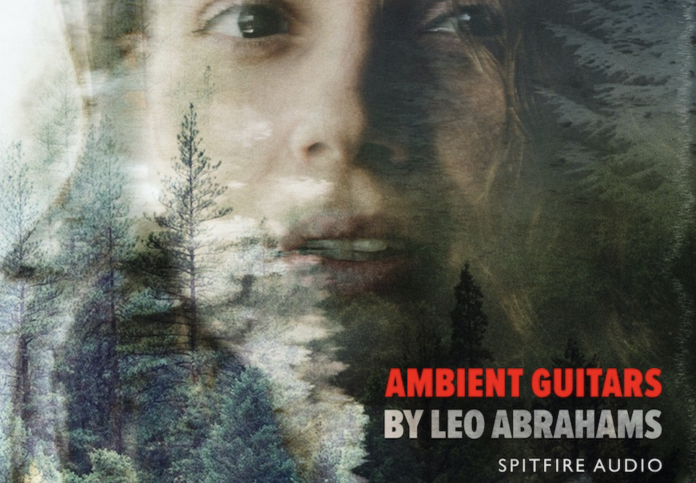3 Compressors Rundown:
Pros
- Compressors that are powerful, versatile, and beautiful
- Excellent recreations of their analog counterparts
- Advance mode has just about every option an engineer could want for sculpting transients
- For so many options, layout is simple, everything is easy to find
Cons
- The Arturia Software Center is slow and can pose installation issues.
- Resize window has issues going past 100%
- Needs actual Mid-Side Compression mode and not just detection.
Summary
Arturia have created a product that truly represents the name. These Compressors can tackle any situation that a mix can throw at it. While the software is a little buggy, the layout, preset tooltips, and advanced mode make up for it in spades.
There is no doubt Arturia make some of the most accurate digital versions of retro analog synths, but can they do the same for hardware compression? I go into this review cautiously optimistic. Let’s see if they live up to the plugin bundle’s name and actually become “3 Compressors You’ll Actually Use.”
This is a very tall order given the immense landscape of existing plugins that model vintage gear. I’m sure you can browse the reviews section of this very site and see several plugin versions of the 1176. All of which begs the question, “why another 1176?”
Arturia’s “3 Compressors You’ll Actually Use” (or referred to as “3 Compressors” from now on) takes on several pieces of analog gear:
- Comp FET-76:The aforementioned ubiquitous 1176
- Comp TUBE-STA:A mix between old and new, modeling the Gates Sta-Level and Retro STA- Level tube compressors.
- Comp VCA-65:The more modern cousin to the DBX 160, the 165.
Aside from the “every company makes a version” 1176, the choices of digital recreations are quite intriguing. Off the top of my head, I can only think of one 165a plugin made, and the fact that they modelled the Retro and Gates STA-Level shows some uniqueness on Arturia’s part. Still, a lot of soft-synth companies try to venture out into outboard processing and end up making bland, underwhelming versions. Enough of the intro and skepticism, let’s dive in.
Off the bat, I’m sure Arturia knew they had a tough road ahead of them and they come straight out of the gate swinging with these compressors. Functionality is of high importance when using a soft-synth and Arturia brought that same spirit with them into the plugin world. Upon opening the plugin the first time, a guide pops up to show you the ropes. It points to the various controls for each plugin and highlights how each work. Even after the intro, hovering over a control will display more info at the bottom of the interface (although some of the descriptions go past the screen boundaries with no way of seeing the rest of the text).
The presets for each also have a unique feature called “Tooltips” which highlight controls of interest and display just how much compression was intended for the preset. After all, different default presets were designed with different instruments, players, and mics, so having this extra push in the right direction helps. Tooltips can also be created via the advanced Tooltips section which allows the user to set the suggested compression range and highlight knobs of interest.
On top of functionality, you will see the same attention to detail that makes their soft-synths’ interfaces some of the best looking in the business. These plugins are no different, with true-to-life digital recreations of the famous hardware. The interface can also tackle screen real estate via the “Resize” control inside the plugin’s settings. People on the go will appreciate the needed real estate with a 60% version while the people at home with the massive ultra-wide panels will like the spacious 200%. Just watch out. In my version of Pro Tools, anything over 100% zoomed into the center of the interface and I couldn’t resize the plugin. I had to take the plugin off of the insert and open a new one, which crashed Pro Tools, but if you’ve read my review of Analog Laboratory, you’ll know the struggle of glitches and bugs with Arturia rages on.
While we’re on the subject of glitches and bugs, just go into the experience knowing several are possibly going to pop up. Initially, the Arturia Software Center (ASC) for Mac was my first barrier. The program is slow to load, and login so be patient. I ended up manually searching for each plugin and installing it from the package once it was downloaded from the ASC.
Along with the added features, they’ve catered to the purist and anarchist alike. For the purist, the standard interface greets you upon opening. For the more adventurous, lurking just below each vintage looking faceplate is an “Advanced Mode” which adds tricks not able to be accomplished with the old units.
Simply click the double arrows on the top right of the interface and the Advanced Menu pops up. While each unit has similar side-chain and detector additions in advanced mode, compression range and even look-ahead detection can be dialed in and on the COMP FET 76 and the COMP VCA-65, giving even more fine-tuned control over transients. Each compressor has a “Listen” control on the Advanced Mode that allows for the detection circuit to be heard. Having this is useful for determining just what is triggering the compressor and pairing it with the side-chain EQ makes the Listen function even more helpful. The sidechain EQ gives a High-pass, Low-pass, and Band EQ to allow certain frequencies priority on detection or to be bypassed altogether. Ever thought of using an 1176 as a De-Esser? Probably not, but you can now! Just high pass with the Listen feature engaged, spot the sibilance, and compress.
Detection is also versatile on each compressor with the ability to choose between Linked Stereo, Dual Mono, Reversed, Mid Only and Side Only. Each mode adds subtle changes to how audio detection triggers the compressor and offers more options for dynamics control. The side-chain source can be toggled between internal and external side chain with the option to increase the side-chain gain with a knob just below the source switch.
Lastly, each plugin features Arturia’s True Analog Emulation (TAE) which is what makes their synths some of the best sounding in the industry. The same technology goes into making these compressors as true to life as the original analog gear. If you just want a little vibe on the tracks, each compressor’s power switch will turn off compression, allowing just the True Analog Emulation “virtual circuit” to impart its own flavor.
COMP FET-76
Let’s start with the COMP FET-76. On top of the standard controls we all know and love, Arturia have added extra controls missing from almost every 1176 plugin. The input and output controls can be linked with the small button between the two knobs. While this control does not level match to compensate for volume, it is a decent starting point. A mix knob on the right also makes dialing in the right amount of compression easily.
Coupled with the Advanced Mode, this is easily one of the most versatile and scalable versions of an 1176 plugin. The COMP FET-76 can be every bit of an 1176 when you want it, but much more with the click of a button. While it would be very easy to overcomplicate things, Arturia really did a great job of placing a myriad of controls in one elegant interface.
Sound-wise, it doesn’t really sound like any of the other 1176 plugins I have, which actually is a good thing. This particular model has its own thing going for it. Yes, it accomplishes what an 1176 does, it just does it with a different flavor. It has a whole lot of color and in most cases, that’s exactly why you reach for this type of plugin. I would attribute that to the True Analog Emulation and the particular model(s) that were used. After quite a bit of use, the COMP FET-76 became my top go-to 1176 plugin. Even though the other ones still serve a purpose, I like the sound of this one a little better. There is just a little more depth in the compression, especially when digging in. The Time Warp control is another welcomed feature on the FET-76, allowing for look-ahead capability on an already fast-reacting compressor. The compression Range knob also comes in handy to put even more dirt into the sound when dialed back with heavy compression.
I honestly went into the review of another 1176 plugin very unenthusiastically but came out very surprised. Arturia have added several new tricks to what I thought was a “played-out” concept. The only gripe I have is if Arturia is going to make a versatile 1176, why not include more revisions of the 1176 – maybe even some lesser modeled version like the silver face. At least give me a blue stripe model. I really do like what they’ve done with their particular model of the 1176, so much that I just want to see more.
COMP TUBE-STA
While I don’t have direct experience with the Gates Sta-Level and only a little interaction with Retro Instrument’s hardware version, I know the overall feel this compressor imparts to tracks. This particular compressor is a very forgiving one. Built originally for TV broadcast, the Gates Sta-Level’s tone and mild-mannered tube saturation made it a must have in recording studios in the 60’s. Now Arturia have taken both into consideration and brought it into the age of digital recording.
The TUBE-STA brings over all of the original simple controls as well as some extra to make it even more useful. Unlike the FET-76, the TUBE-STA does not feature all of the Advanced Mode features the other two compressors have. Namely the Timewarp and Compression Range control. This is most likely due to the nature of this compressor. Since it has a slower attack and release, the Timewarp wouldn’t really attribute to function of this model. I did however want to see the Compression Range on this one just out of curiosity of what it would sound like.
The controls are simple. To compress, turn up the input. The TUBE-STA has the same input output linking that the FET-76 has, so dialing in the right amount of compression is a bit easier but not level matched. For Modes, you have Single, Double, and Triple. These modes determine both the attack and release times. Single mode has a very slow response to allow transients through, Double behaves more like the original Gates version with program dependent response, and Triple mode responds more like the Fairchild compressor is a faster attack time and slightly slow release time. Further control of the release can be controlled with the Recovery Time knob, which goes from 2 seconds all the way to a very long8 seconds of release. Lastly, this compressor has a compression bypass switch to just use the TAE, an Output knob and the same mix control as seen in the FET-76.
Sonically, this unit is just like my wife, sweet and forgiving… On vocals and pads, the TUBE-STA can handle heavy gain reduction without being overt. It does just what a compressor of this type should do, tame dynamics and enhance the tone. Of course, pushing the input hard and blending with the mix knob yields more in-your-face results, but in the overall scheme of picking three different types of plugins, Arturia have done great with this one. I honestly have no complaints on this one. As far as software emulations of tube gear, the TUBE-STA is right up there if not better than any other tube-based plugin compressor.
COMP VCA-65
So far, we’ve covered a transistor compressor and a tube compressor. To round out this bundle, the last compressor is a VCA compressor based on the dbx 165, which is an expanded variant to the dbx 160 VU. This compressor features the same Threshold, Compression, and Output Gain knobs while adding a few more controls to further shape transients. An Attack and Release section complete with an Auto button was integrated into the 165 as well as a rough Peak Limiter. Arturia have added the same controls as the original 165 as well as the same Advanced Mode the FET-76 has.
While Arturia have kept the same RMS detection as the original, after reviewing the Valley People Dynamite by Softube, I really liked the versatility of changing the detection from RMS to Peak. I would have really liked to see a control on the VCA-65 to switch between Peak and RMS detection. After all, if we’re going for versatility in the spirit of Advanced Mode, more options make for more fun.
In operation, the VCA-65 is probably the most versatile out of the three. This compressor can be clean and surgical or outright in your face and filthy dirty. The Peak Stop Limiter doesn’t take much nudging to completely crush transients, distorting them in the wake of its path. Both electronic or acoustic drums will love what this compressor does to the character and just about any vocal track can benefit in some way from this compressor. The Auto function is great for determining the optimal attack and release of the specific compression you are going for and makes for quick setup. However, if you want to dig deeper, the quick attack and release can yield interesting results. I think out of the three, this one stands out as one of my favorites. There’s just so much it can do.
Overall Impressions
I would say, Arturia have lived up to the name. The variety of compressors tackle just about any application needed and they do it superbly. They’ve found a way to add advanced controls without getting in the way and the presets are further enhanced with the Tool Tips. I found each of these compressors unique in their own light, which in the case of an 1176 style plugin isn’t easy.
Where I feel the compressors fell short are in a few areas. While I like the Input and Output linkage, I wish this were in the form of either a “Command Click” style control or a linkage knob instead of a button. That way I’m not having to click the link button, adjust, and then unclick the link to fine tune. It’s just less mouse clicks. While I liked the detection modes, I wished I could actually compress Mid / Side inside the interface and not just detect from it. The “Tool Tips” section is a fantastic starting point for presets, I just felt it wasn’t pushed as far as it can go. The ability to add text notes to each control or highlight a range of other controls similar to the VU meter would make this even more helpful. It’s a good starting point. I just would like to see it expanded.
While these are mainly workflow issues, this does not take anything away from how great these compressors sound. The interface is exactly what you want, when you need it and advanced controls can be tucked away if not wanted. You would also think this much graphic interaction and processing would be heavy on CPU, but I actually contacted support because I thought the CPU meter wasn’t working on my plugins. It used that little CPU.
I really see a lot of care went into making these compressors. Arturia have designed a set of plugins that look as good as they sound. I look forward to seeing what they release next.