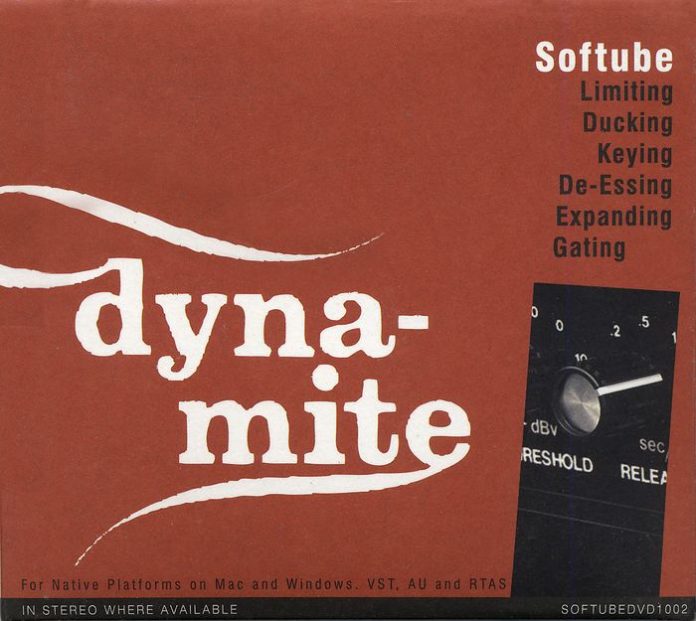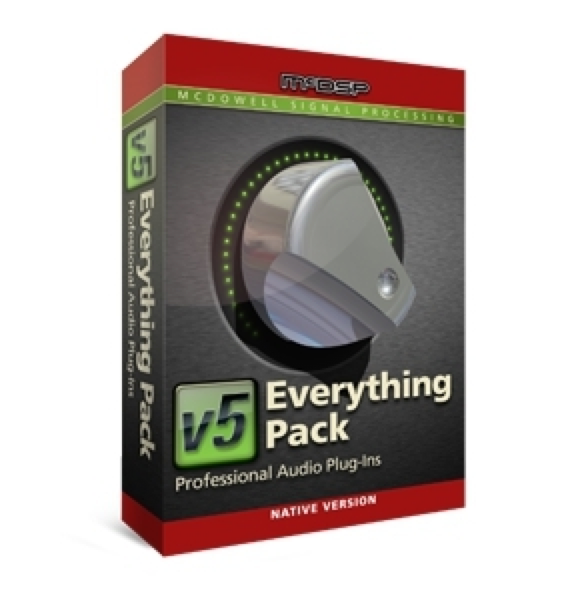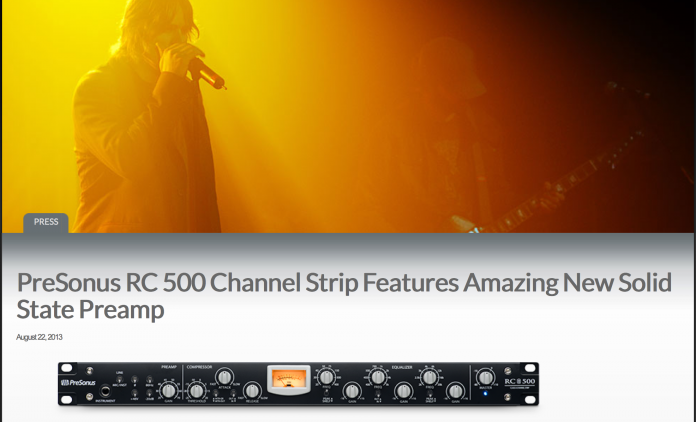The greater part of my recording career has been spent with a certain DAW we all have come to know as Pro Tools. My journey began with the humble beginnings of Pro Tools 5.1 back when your software came with a physical keepsake in the form of a CD. For someone who was transferring from Cubase and a quick romp with a Lexicon Omega interface and Bias Deck, this digital audio workstation seemed like a leap. The beginner could start using it quickly and the professional studio can handle large projects easily. Then came 64-bit operating systems and faster processors. Now the laptop can even run an HD unit with the right equipment. Even though all of this was blossoming before our very eyes we had a dilemma… Pro Tools remained 32-bit. We had 4 lane highways, but we could only use 2 and traffic was starting to build quickly. Something had to be done.
After countless rumors upon releases and a most likely Avid office full of people despising the question they were probably asked daily, Pro Tools is finally 64-bit! And this wouldn’t be a proper release without bringing it in with a bang. Avid was even generous enough to give us all Pro Tools 10 as a swan song to the legacy hardware and operating system with some really nice features for the ones holding back for whatever reason (we all know why right.) It truly is a great time to own this revolutionary DAW… well for the most part.
I don’t need to give a review on the DAW itself because we all basically know Pro Tools… Even people who don’t record know it by name. So lets take this review in a different direction and focus on the new stuff and overall performance of this new iteration. Pro Tools 11 is a 64-bit digital audio workstation that requires Mac OS X Mountain Lion or Windows 7 Service pack 1. You need at least 4 gigs of RAM, 15 gigs of hard drive space, and an iLok 2 to operate it. Most of this is fairly standard with the pack of computers out within the last couple of years so this shouldn’t be asking too much. Although Avid supplies enough plugins to get you started, Pro Tools 11 only supports the AAX 64-bit plugin format (more on this in a bit) and runs off of the new Avid Audio Engine. It also has been refitted with a multitude of features like a sleek new retina friendly interface, faster offline bouncing, expanded metering, low latency input buffer, the Avid Video Engine, improved workflow and visuals, and easier media search capabilities. I could keep typing more but I will get into each new feature in detail a little later. Your obvious major upgrade is complete use of system resources, giving you access to those powerhouse computers you’ve owned but haven’t been able to fully harness. So lets dive into the fun parts now.
Install:
Avid has finally gone the way of DAWs such as Reason but simply allowing you to drag Pro Tools into your application folder. This cuts install down by a massive margin and doesn’t even require the old restart you’d have to do. Avid has even started implementing this with their plugins as well by simply allowing you to drop the plugins right where they need to go from one window. This is especially helpful when in the case of having to do a reinstall of the OS. One thing I have done is created a folder on an external with a backup of all of the plugins as well as a folder shortcut and BAM… you can install all plugins in one batch. The other great thing about owning Pro Tools 11 is they have included a version of Pro Tools 10 as well so you can still use those important RTAS plugins you cling to for dear life while they are being coded over to AAX 64-Bit format. Although this is not exactly what people were wanting, it is a great compromise on Avid’s part. Why do we need to change the plugin format? The answer to this can be found in Pro Tools biggest new feature.
64-bit Architecture and Avid Audio Engine:
Welcome to the big leagues people. We now can use our systems to the fullest. Those large sessions with thousands of clips are a cinch to the new 64-bit Avid Audio Engine. This was a complete overhaul of the system giving you access to more RAM as well as the ease of handling even the most memory hungry virtual instruments. With the new engine under the hood, system performance is maintained more efficiently by spreading out the workload between the cores. They aren’t lying when they say 11 can handle more plugins. I’ve piled plugin gratuitously all over a high track count session for fun and it didn’t even blink. We’re talking the entire Rob Papen Bundle, Analog Lab, and Plugin Alliance. Also, when audio is not running through the plugins, they don’t draw power. Another great feature especially for the Native users is the dual buffer. Pro Tools automatically sets the playback buffer dynamically according to what the session needs, the record buffer can be set very low and works only on record tracks, thus removing the need for you to go and change the setting when your vocalist complains of sounding delayed.
AAX Plugins:
The beast we’ve all been dreading is upon us. The RTAS suite was a very outdated format that needed revamping for years. The coding was archaic and was basically the equivalent of using a 56K modem to stream Netflix. Avid hung onto it as long as they could but around 18 months ago, they started the slow, unpopular transition to the Avid Audio Exchange (AAX) Format. This format allows for an array of new features as you will see later in this review as well as the same quality and performance of DSP (TDM is the old term) based plugins. This gives the populous who doesn’t necessarily need the card based processing the same sound and quality that the big league HDX system plugins have. It’s also necessary to enable faster than real time bounce, so that processing through an HDX card sounds exactly like the real time bounce which uses the computer’s native processors. The RTAS and TDM plugins are now replaced with shiny new AAX Native 64 and AAX DSP 64 formats. This coding allows for some really great features as well as more RAM to use in Virtual Instruments and Effects Processing. Those convolution reverbs that used to kill your system can now be ran almost effortlessly. This format change has not come with some resistance and heartache given that some of those Holy Grail plugins are not being coded over for one reason or another. I must admit this is a big inconvenience but rest assured, the companies know Avid has what most of us believe to be the largest market share in owners and AAX will eventually show up in your folder for the majority. Who knows, you may even find a better version of what you were using from a new company that is embracing AAX so look on the bright side. If that’s not enough, you always have that version of Pro Tools 10 to run those old faithfuls.
Faster Offline Bouncing:
This has been something I’ve wanted from the day I started using Pro Tools. Although it is a nice double check to your mix to have to play back the whole song to bounce it, it was not practical. Plus having to solo out groups and bounce stems were a pain as well, but Avid has solved that issue by offering you the offline bounce checkbox at the bottom left of the bounce menu. They have pretty much overhauled the entire menu, giving you the option to bounce stems of bus tracks you have as well as add an MP3 version of the track. If that’s not enough, they have even created a “bounce folder” inside the session folder to keep all of those stems and mixes in one easy to find place. You still have to option to do a real-time bounce as well but since they claim the quality of either isn’t any different, why would you? I did a bounce on a 4 minute song and it took about 35 seconds start to finish. Not bad huh?
Improved Graphics and Visuals:
I bought a Retina Macbook Pro not too long ago and was excited to see the insanely detailed resolution on apps, but was quickly disappointed upon realizing that apps had to be coded for it. The result was a very blurry Pro Tools, making extended mixing sessions an actual nightmare. I found myself leaning towards the screen to look at blurry values and menus. That is a thing of the past with 11 now that they have enhanced just about every visual aspect of the DAW. Upon opening Pro Tools 11, my eyes blurred up, not due to the resolution but because there were tears in my eyes because I felt like I had my vision back. For the record, they were manly tears. Even the wavforms are more detailed and everything can be seen from a safe distance. But Avid didn’t stop there, they stepped up the game by offering not only better resolution but a whole better viewing experience that connects you to the creative choices you make. The faders are 30% bigger, making it feel more masculine to track at -18 dBFS on top of giving you complete control over how you see audio in the meters. With Pro Tools 11 HD you now have a choice of 17 metering standards like VU, Peak, RMS, Linear, as well as gain reduction to the right of each peak meter. With all versions of 11 you can even chose to see a certain plugin’s dynamics or see gain reduction over the entire track from all plugins. Pro Tools doesn’t stop there, you can also monitor those expanders and gates in this meter as well as the actual insert’s mini meter. This is all thanks to the new AAX infrastructure that allows more information to be in more places without sacrificing power. The send incorporates the same process by allowing you to see at a glance the amount of audio being sent from each aux send’s mini meter. No more having to click and hunt for where on the screen you left the aux meter. You can even see levels better with the bigger meters in the expanded aux send window.
Workflow & Automation:
So besides having a facelift, Avid has thrown more brains into Pro Tools 11. New key commands can be used to bypass either all or some sends and inserts; and creating new tracks is as easy as double clicking the area below or to the side of tracks in the mix window and either using Command, Shift, Alt, or Control to get new Audio, Master, Instrument, or Aux Tracks. Plugin presets can be accessed through right clicking the insert, allowing you to instantiate a plugin, set it to your favorite preset and get to mixing without even looking at the plugin’s GUI. On top of giving you new visual features, Avid has enhanced the dreaded session file location search window, making searches faster and less stressful. We all hate it when a session doesn’t link data and Pro Tools has answered our prayers by giving us more tools at hand to tackle media management. I’ve always wanted to be able to audition a clip while searching so that’s a huge feature for cleaning up those un-needed files.
Avid also has now added the ability to automate while the track is in input or recording. This gives you the ability to live “in the moment” during those live recordings and retain some of the fader moves that were being made.
Avid Video Engine:
Pro Tools 11 not only comes with a version of Pro Tools 10, it now comes with the Avid Video Engine, which is an iteration of Avid’s powerhouse Media Composer. You can pretty much make a full commercial in Pro Tools now with added HD Video formats and basic HD video editing on the Timeline. You also have maximum compatibility with Avid Media Composer due to no video transcoding or separate Satellite system is needed.
The End Justifies the Means:
So with that massive lineup of features, Avid has finally atoned for years of 32-bit hardships… for the most part. Many are still reeling from the loss of many RTAS Plugins and even though I have a more positive outlook on losing all of those plugins that isn’t shared by the populous (article coming soon), I still feel there had to have been SOME way to make some sort of rewire plugin that would host RTAS in Pro Tools 11. At the time of this review, Waves has been dragging their feet to release AAX Native 64 but hasn’t committed to AAX DSP. I do use a great deal of their plugins so having to use 10 back and forth is daunting as well as a missed opportunity to use onboard DSP cards in HDX. I know Avid is giving us Pro Tools 10 for free, but once you start using Pro Tools 11, you’re not going to want to mix in 10 anymore. This means having use the old slow bouncing system to get your mixes in 11 so you can use all of the great new features that easily become required features. I know my programming days have been behind me for years now but I just really wish Avid would’ve made some sort of RTAS Rewire device to host the old plugins until they were recoded. The other slight issue I had was that the icons in my dock on OSX have the same name and look which makes things a little confusing when remembering which one is which. I’m also sad to see Echo Farm go as well, but other than those issues I have nothing but praise for the new DAW.
Aside from those few foibles, the transition to 64-bit is apparent in the new Avid Audio Engine. The program even loads up a great deal faster than 10. Installation is simple, and keeping up with the latest version of Pro Tools is easy with Avid’s “Trail Page.” This is the page that shows all of your authorized Avid products as well as the latest link to download right next to the product. No more hunting around Avid to find out the latest and greatest. Simply log into to Avid User Area and download away. Speaking of updates, I will mention to make sure that the Pro Tools 10 you have is the latest 10.3.6 or higher release or you will get a few hiccups along the way.
All in all every new feature on this release has become a must have in my bag of tricks. Each one becoming instantly indispensable within just a few uses. The new GUI is sleek and sharp and I find that I have all of the tools to monitor my mix in the actual mix window. The new metering and mini meter views on sends and inserts have me looking less at the plug in’s interface and more at the project as a whole. Being able to see the amount of gain reduction throughout the whole track is an instant hit in my book as well. I can save a bunch of starter presets for my favorite plugins and right click once I instantiate them and I’m ready to go. Each and every update they have added has become an indispensable tool for intuitive and easy audio creation. You can really tell a great deal of attention went into the newest update. Having 64-bit really opened a lot of doors and gave the guys the freedoms they need, and boy did they take full advantage of it for sure. Pro Tools has always been a top contender in the DAW field, and a lot of companies have had some of these same features for a while. This is true, but they never had one thing… they were never Pro Tools.
For more info visit https://www.avid.com/US/products/pro-tools-software
To buy, visit http://www.sweetwater.com/feature/protools11/
Also, to keep up with what plugins have been ported over to AAX, visit http://www.avid.com/plugins