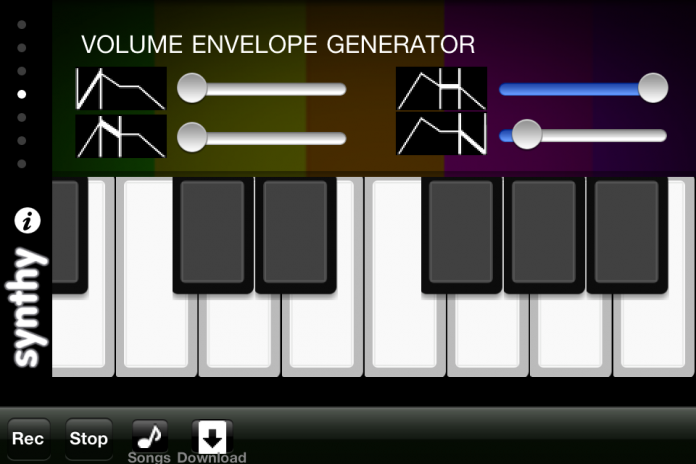This is part 2 of a 3 part review on IK Multimedia’s T-RackS Singles Plugins. Part 1 can be read right here. A quick recap is that IK Multimedia released the T-RackS bundle as singles and I took a great opportunity to buy 6 of them at an astonishing price. Now you’re going to sit here and listen to shove my highly regarded opinion in your face and you know what? I’m not going to promise you’ll like it but I promise you will at least be entertained to some extent.
The Compressors
Take into account that I’m only reviewing the ones I actually own. There are a couple of other T-RackS singles that I am not featuring on here but it’s not because they aren’t great. I tried demos of the products but didn’t use them enough to give you my honest assessment. The compressors I’m discussing here are plugins I use daily in my mixes and I’m pretty familiar with.
T-RackS Vintage Tube Compressor 670:
This plugin is based on the mac daddy of all compressors, the Fairchild 670 as you can tell by its similar name. A little history behind the Fairchild 670, it was actually designed originally to master vinyl disc, but it soon evolved from that realm into everyday use. The only way to really describe this compressor without hearing it is very simple: its the difference between using velcro or hot glue. Stick with me here (good grief that was a horrible pun). With most compressors, you can go overboard with and get this harsh sound to the mix, like pulling velcro apart. But with the Fairchild, you could give all the knobs the business and its smooth, warm sound gives your mix a hold that isn’t as brash, but oozes tone, in a way like hot glue works to adhere things. I know its a pretty far fetched comparison but try personifying a feeling you get from sound one day. At any rate, this compressor has an extremely fast attack with a very smooth release. The controls are exact to the Fairchild and are simple to operate once you learn what each control does. In summary, The AGC sets how the channels are compressed, the DC Threshold sets the compression knee, and the Lat Time Constant sets the release time. Pretty easy huh? I found myself using this plugin more for the tonal characteristics it brought than for dynamics.
For example:
A dry unprocessed acoustic guitar track:
[pro-player width=’375′ height=’50’ type=’sound’]http://www.krate.org/everything/www/wp-content/uploads/2010/11/Undertow-Dry1.mp3[/pro-player]
Then with the “Lat Vert” selected, Time Constant at 1, 3dB of Input Gain, and Threshold at 7 we get this.
[pro-player width=’375′ height=’50’ type=’sound’]http://www.krate.org/everything/www/wp-content/uploads/2010/11/Undertow-Processed1.mp3[/pro-player]
Notice the undertones that were brought out and how much more forward the track sounds after compression. The character of the compressor almost completely changed the track as a whole (much like women seem to do to all of my old friends.. EHOOOO please God, don’t let them read this.)
T-RackS Classic Multiband Limiter:
Who doesn’t want their mix louder? Well the answer to that is hippies but if you suffer from the quiet mix, this is the tool for you. What makes this limiter so great and better than most is that you can reduce unwanted peaks in 3 individual frequencies, leaving the others alone in the mix. Also, the output knob when left at zero keeps the output from going beyond -0.05 dB. The controls on this plugin are pretty straightforward as limiters go. You have the band selection which controls which 3 bands you want to set limiting for. Then directly below that you have the threshold for each. Turning those down will increase the limiting for the corresponding frequency. This is an invaluable tool in taming specific frequencies in a mix that would normally take a lot more than one plugin to control. I use this a great deal on mastering but you can get creative and use it as well on single tracks.
Lets tame a drum track shall we. NOTE: No EQ was used differently on the two
Here’s the before:
[pro-player width=’375′ height=’50’ type=’sound’]http://www.krate.org/everything/www/wp-content/uploads/2010/11/Drum-Track-Before-Lim1.mp3[/pro-player]
Add the T-RackS Multiband Limiter and crank away at the threshold and levels.
[pro-player width=’375′ height=’50’ type=’sound’]http://www.krate.org/everything/www/wp-content/uploads/2010/11/Drum-Track-After-Lim1.mp3[/pro-player]
By simply limiting the frequencies you pick, you can crank the mess out of them and bring them more to the front without overloading the track of making it distort. With a conventional limiter you can only control the overall mix and with an EQ, you can only boost the frequencies without any dynamics control. On the other hand, this does both to 3 bands with little to no hassle. Simply brilliant.
So there you have it… an honest review about the plug ins that I personally bought from the singles collection. I really have to say in summary that IK really has hit the nail on the head with the T-RackS collection. Each of these plugins do exactly what they were made to do with such ease and style without overcompensating with needless filler making these a “go-to” plugin for just about any application I can use it for. I would highly recommend buying the full bundle but if you lack the budget grab any of the singles and I’m almost positive you won’t regret buying these over any of the competition.
Stay tuned for part 3 of this review when I take the Mixing and Mastering with IK Multimedia T-RackS book and try to take a song that my friend recording in this CRAPPY, HORRIBLE, STUDIO, WHERE THE ENGINEER WAS A LAZY INCOMPETENT BUFFOON and make it represent what he hears in his sick head.