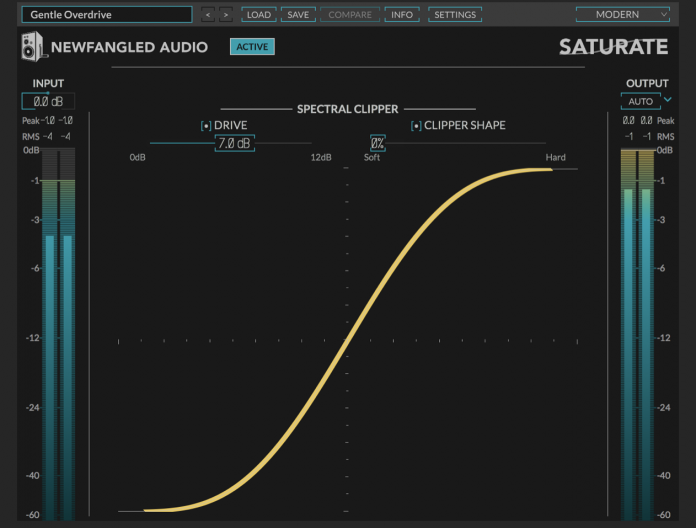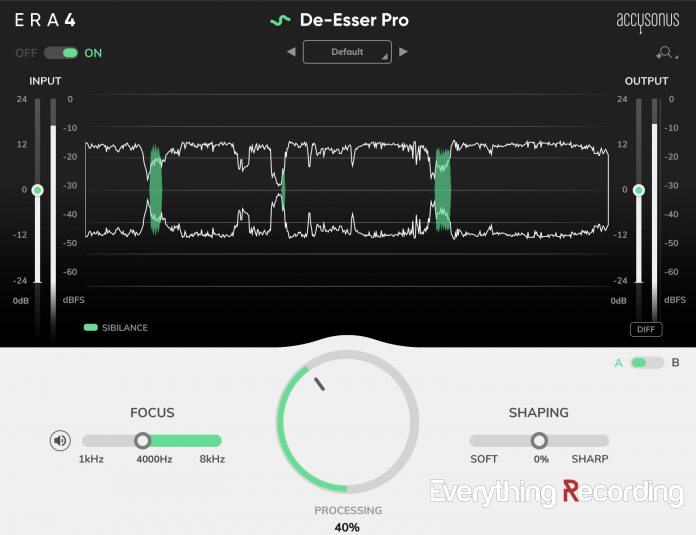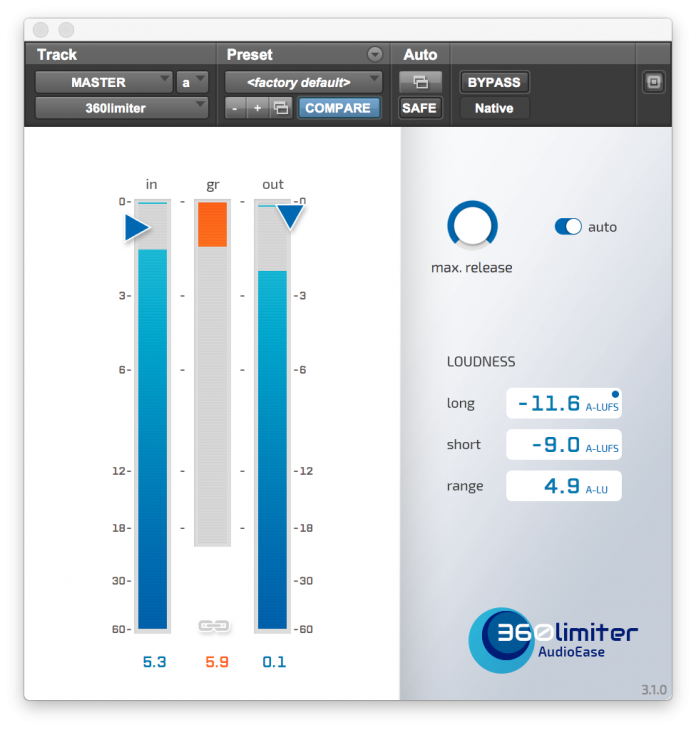De-Esser Pro Rundown:
Pros
- Great user interface with visual and audio feedback
- Pro Version compliments the standard version with just the right amount of control
- Good starter presets for specific situations
Cons
No real cons, just requests
- Wish the visual feedback could be hidden.
- Wish the De-Esser could process a bell filter as well as the included shelf
Summary
If you're looking for a scalable solution for de-essing, the ERA 4 Pro Bundle is for you. While pricey, it offers incredible value for money in all of the audio repair tools. These de-essers are intuitive, visually appealing, and easy-to-use.
Confession time – Although I own an entire arsenal of De-Essing plugins, I still use the stock Pro Tools DYN3 De-Esser plugin. You’re probably wondering why with all of the options available. The answer is simple – it isn’t too intrusive, it is easy to use, and I’m used to it. That last part, while helpful in the mixing world, does not contribute to good reviews, so let’s find out together if this Pro version of Accusonus De-Esser can become a viable option for my trusty de-esser.
ERA 4 Bundle
While this review focuses solely on the De-Esser Pro, I must mention that this plugin is only a part of an impressive bundle of audio repair tools. The ERA 4 bundle is a comprehensive collection of audio repair plugins that address a massive swath of “audio headaches.” These tools, while powerful, come in compact interfaces with straightforward, minimal controls. Accusonus has done most of the hard work behind the scenes. You only need to dial it in to fit the issue. In summation, try them all out. They offer a 14-day fully-functional trial. What have you got to lose?
The PredecEsser
The De-Esser Pro has a predecEsser (get it?), which for this review, we have aptly dubbed “the Little De-Esser.” Even though this original version is compact, the processing remains the same as the Pro version. The big difference is the amount of control over the experience. The little one caters to engineers or artists who need potent tools without the ability to fine-tune. As a vocal performer, podcaster, or musician, this may be just the ticket; but the engineer with more difficult challenges could need more control and visual feedback. This area is where De-Esser Pro steps in.
Interface
Following the same look and feel of the Little De-Esser, the Pro version expands the window for more feedback and controls. The overall functionality remains the same, but with different approaches and names to controls. The more significant part of the interface accommodates the visual feedback. Instead of a small LED-like meter that shows de-essing in the little version, a scrolling waveform appears as you play audio. As you increase processing, sections of the waveform that De-Esser Pro is processing turn green.
While I like the visual feedback, I felt one thing was missing. Instead of only showing processed de-essing, why not show possible areas of sibilance in another color? This tweak would be helpful in that it would help newer users see the areas to look for sibilance and process properly. In turn, adding a feature to demystify de-essing would promote paying extra for the expanded version — simple economics at work.
Plugin Down!! Plugin Down!!
Speaking of missing things, I have a much more troubling issue that shut me down for quite some time. The De-Esser Pro includes a scalable window that can expand the plugin to up to 200%. Great right? Well, it’s not so great when you select the 200% feature, and the interface expands but zooms while doing so. The aftermath leaves the top half of the plugin WITH the ability to go back to standard size inaccessible. Keep in mind this is on the latest MacBook Pro with way more than the plugin’s required 800×600 resolution.
Upon a little digging (and having the same issue with Arturia’s “3 Compressors You Will Actually Use“), the issue is not Accusonus’ or Arturia’s fault. When questioning Accusonus, I got the back story.
“Actually, this is a “bug” as you said, but it depends on ProTools. Without getting into many details, ProTools provide a window with specific bounds to a plugin, and this is the place that a plugin can “draw” his UI. Unfortunately, this place is limited, which means that in ProTools, you cannot adjust the plugin size at 200%, unless your display supports even bigger resolutions. For example, we have tested the plugin on a 27″ 5K display, and it appeared as expected, but ok, this is overkill! If you try the plugin in other hosts, you’ll notice that they usually provide a scroll bar without “destroying” the UI. I’m not sure if we will/can fix this, because as I said, it depends on ProTools, but we are going to add a notification in case the detected resolution is not supported in one of the next updates.”
Upon receiving the fix to my zoom window (deleting the configSettings.xml in ~/Library/Application Support/Accusonus/ERA-Bundle 4/DeEsserPro) I was back on my way and reviewing again!
Controls
Controls are just as simple as the little version – there are just more of them. Presets are available at the top center, an in-plugin bypass is on the left, and the notorious window resize control is at the top right. Accusonus do recommend using the in-plugin bypass over the DAW’s bypass feature to ensure unprocessed audio is delay compensated. Input and Output sliders are flanking the processing display, allowing you to dial in the right amount of signal coming and going.
At the bottom, the Processing control prominently sits in the center. This knob controls how much de-essing is wanted and works in conjunction with the visual feedback window. When processing is applied, the waveform turns green showing where it is processing. The more you turn the knob, the more audio turns green.
The Focus and Shaping sliders rest on each side of the processing knob. The Focus knob controls the frequency range in which sibilance processing occurs. This slider spans from 1 – 8kHz. Don’t be confused though; processing does go beyond 8kHz. You can’t turn it off past 8kHz. The reason behind this is due to the transparency Accusonus applies to the processing above the 8k range. I guess they figure if you’re using a de-esser in the first place, you’re going to want this processing. Still, part of my setting on the DYN3 De-Esser sometimes involves engaging de-essing past 8kHz. I only wish they gave me that option.
The Shaping control goes beyond the little version’s 4 modes into a variable slider. For a more subtle de-essing, choose Soft; for a more heavy-handed approach, go Sharp. The benefit over the little De-esser is that a balance can be struck instead of just choosing 4 set modes.
Fine-tuning
The devil is in the details, and sometimes more control is needed to cast him out. On top of visual feedback, De-Esser Pro has audible feedback tools as well. To the left of the Focus Control is a small round button – the Audition button, and it works in conjunction with the Focus slider to allow you to hear the sidechain of the de-esser. This assists in pinpointing just where processing is needed.
Once you tune the Focus slider, the DIFF control under the Output slider assists in only hearing just the De-Esser’s processing to the signal. Although I mentioned earlier that I wasn’t crazy about the default 8kHz processing applied, engaging the DIFF gave me a new point of view. The processing is minimally intrusive and overall complementary to the signal. I’m pretty sure I can live with always de-essing above 8kHz with results like these.
Finally, an A/B control is just below the DIFF control. This control adds comparability to different settings and is especially essential when initially processing a signal. One can make better choices with multiple options present.
What I Liked
The interface is sleek, the controls make sense, and I think Accusonus struck the right balance between control and ease of use. The amount of visual and audible feedback helped make better decisions when processing audio. The scrolling display was especially useful in showing where de-essing is occurring.
The algorithm can process fairly transparently even at higher amounts. I found it especially useful on drum overheads with the Soft setting when wanting a more natural control over harsh frequencies. Additionally, De-Esser Pro handled both speech and melodic content with ease in a way that didn’t get too much in the way.
What I Didn’t Like
Primarily, there wasn’t much I outright didn’t like. Aside from the apparent bug in the resizing control, Accusonus did a great job at balancing ease of use and more features.
What I Would Do Different
One control that was missing from De-Esser Pro is the option to process a specific frequency range using a bell instead of a shelf. Sometimes I don’t want to touch the upper frequencies, especially when only trying to process “ch” and “sh” sounds. I completely get that Accusonus wanted to leave the shelf always processing above 8kHz but why not allow for more in-depth frequency selection. They have the slider – incorporating this would be relatively simple as far as incorporating controls.
Sometimes visual displays can get the best of me. I want the option to disable the scrolling waveform. Disabling would accomplish two things – 1 — less DSP usage, and 2 — letting your ears and not your eyes do the deciding. If metering was desired, Accusonus could incorporate the same LED style meter from the little version.
Overall Thoughts
I liked having both the little De-Esser and the Pro. If the source material is low maintenance, I use the regular De-esser. When tracks need more attention, I go with Pro. Both are very much up to the task of de-essing with little to no fuss.
The plugin overall is excellent, but does it take the spot of my trusty stock Digi De-Esser? In most applications, I can confidently say that I’ll be reaching less for “Old Reliable” now that I have the ERA 4 De-Essers. While the Pro version is only available in the Pro Bundle, it comes with an arsenal of audio repair tools. Having plugins for taking reverb out of a track, leveling a vocal with one knob, as well as a more compact de-esser is worth the extra money to me. Although this bundle is worth the money, I do think they should offer these plugins as individual purchases as well. Some people may only need a few tools in the bundle and considering it is quite a bit of money, would probably result in more sales of the individual plugins.
Overall, I feel that Accusonus has assuredly made a product that belongs in any professional’s tool belt. You can never have too many ways to solve audio problems, especially now that mixing home-recorded tracks has become a norm.
At the time of this review publishing, Accusonus is having their Summer Sale 2019 where up to 65% off of their beatmaking tools! The sale is currently running until the 26th of August, 2019.
For more information, visit https://accusonus.com