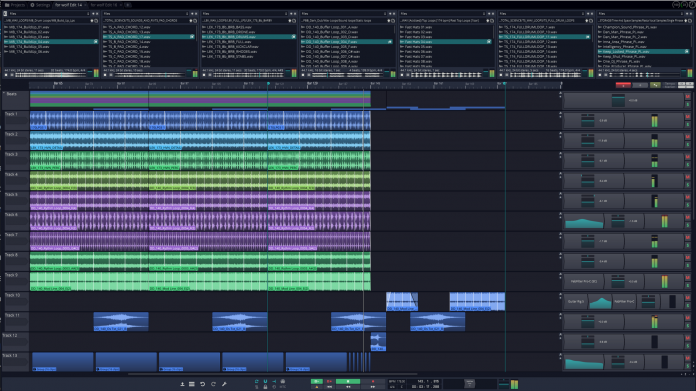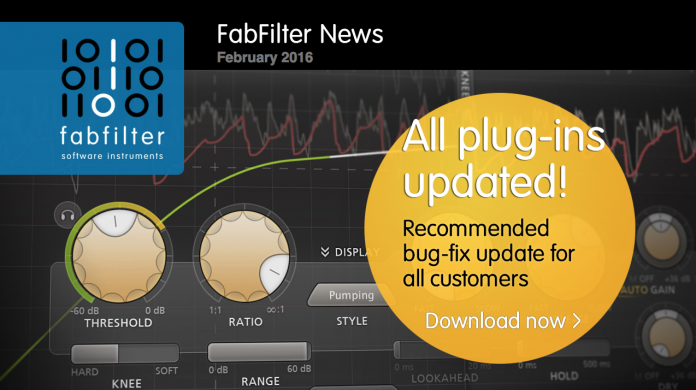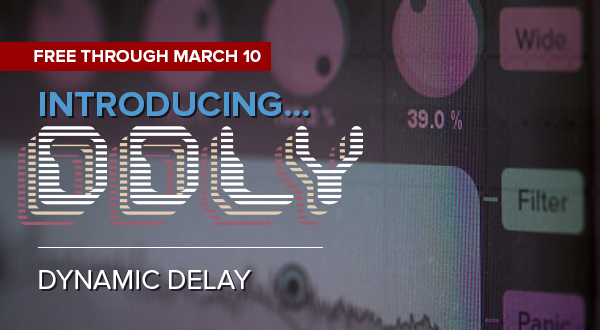We reviewed Tracktion 5 (here) and really thought it had great potential, it just needed a facelift in the interface depatment. Well T7 delivers on that and more.
SEATTLE, WA (March 1, 2016) – Tracktion Corporation, a music recording software developer known for bold innovation, has announced the launch of T7, the latest version of their popular digital audio workstation (DAW). Starting at only $60 for a new license and available exclusively from tracktion.com, T7 introduces new technology to inspire creativity while remaining remarkable value.
Introduced in 2002 by Julian Storer, the Tracktion DAW represented a new approach by breaking from the traditional recording studio workflow. It empowered musicians of any caliber to produce multi-track recordings without previous studio or DAW experience and steadily gained a large user base. While many Tracktion breakthroughs are now being adopted by competing applications, T7 elevates the state of the art once again with the most comprehensive upgrade in the platform’s history.
“With T7, we’ve taken the Tracktion paradigm a lot further,” explained Lead Developer, Dave Rowland. “In addition to a great looking, more dynamic user interface, there are a lot of practical improvements designed to boost productivity. However, I’m most excited about the new tools for manipulating clips and plugins. With unique features like these, T7 will take users in new directions.”
One of T7’s creative-oriented introductions, Clip Layer Effects (Pat. Pend.), allows complete control of sound design at the clip level. Another new feature, Multi-Browser Sync, provides the ability to preview many files together, from multiple browsers, in sync with the edit. For plugins (VST and AU), there is a new visual selector to speed the sorting process and new LFO Generators to quickly modulate any plugin parameter. Even the MARKETPLACE interaction has been improved making it easy to shop for new virtual instruments and effects without leaving the T7 app environment.
Visit https://www.tracktion.com/products/t7-daw for more detail on these and many more fresh ideas. You can also purchase a license and download either T7 as the DAW only or in a bundle containing a suite of plugins for even greater savings. A free demo version of T7, to “try before you buy,” is available.
Price: $60 (purchase) $30 (upgrade)
For more information, visit https://www.tracktion.com/products/t7-daw