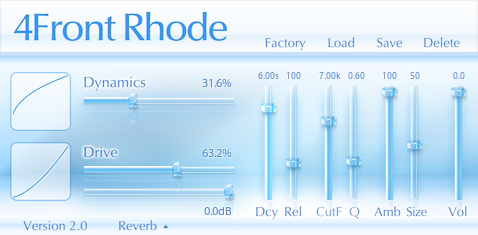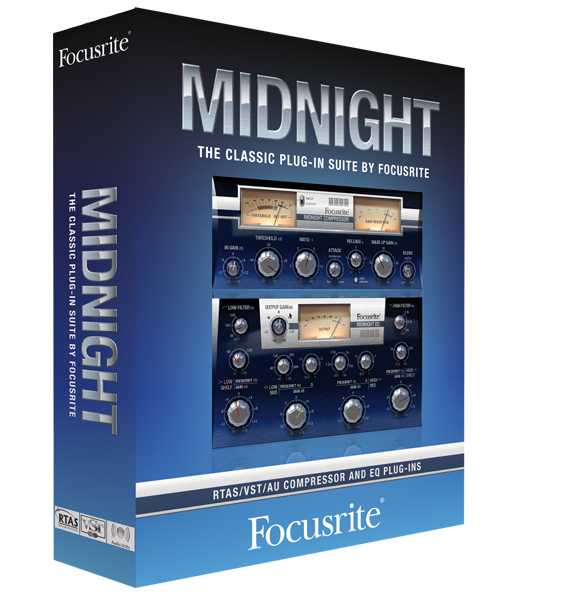Internet went down today but not before I could snag a demo of EVITouch’s ElectroBeats. David Guetta (which I mistakenly thought was THUS GUY ) collaborated with the makers of this program to create a surprisingly useful piece of software for the iPad. Truth be told, I bought an iPad thinking it would never be more than a toy to play movies and sweet games, but companies like Neyrinck and UVITouch are giving this toy some street cred with musicians and recording engineers alike. Not only is this program pretty powerful for making music, its extremely fun. I seriously didn’t put it down for an hour. You don’t even have to be musically inclined to enjoy it. Its extremely easy to use and doesn’t just have those crap sounds you usually get on a mobile app. You can actually make some professional sounding tracks with it and on top of that you can export multitrack formats into most studio software like Logic, Pro Tools, and Ableton just to name a few. Its only $10 and works on iPhone and iTouch as well but you better have some tiny drumsticks or fingers to operate it. Come to think of it, just forget the drumstick comment. I don’t want your parents sending me hate mail blaming me for ruining your phone. But then again, you females don’t need any help on ruining phones. I swear, yall go through phones like my friend Joey goes through toilet paper. Seriously dude, what are you doing in the… ohhhh you’ve made yourself into a mummy CUTE!!!
This program really is great. Just look at some of the features this thing offers.
Friday Gear Feast: UVITouch ElectroBeats
Motu Audio Interfaces: Now Shipping Pro Tools 9 Ready
I lost a bet a long time ago that I was sure was a definite win, but alas it wasn’t and now I have to name my firstborn Motu (don’t ask why but I guess there’s worse names out there.) Now I’m not so mad about it, 1) because having a name that is an acronym of “Mark of the Unicorn” kinda sounds sweet and 2) They released their new gear as Pro Tools 9 compatible. Hopefully more companies will jump on this bandwagon and go ahead and release drivers soon. I wish for the world to experience the greatness of the world’s greatest DAW. Don’t for a minute think they pay me. I wish they did, but I just believe in the product that much. And back on the MOTU name….come to think of it, Mark of the Unicorn kinda sets the kid up for a future of RPGs and LARPing. CRAP!!
FREE Software: 4 Front Rhode
Yea when most sites are too busy stuffing their stupid, no personality having faces, I’m over here posting FREE STUFF. Although I do have to account for MacMusic and they’re alive and kicking on this great day of thanks where we celebrate stealing food from the locals. (That’s the story they DON’T tell you. See you learn alot on this site.) And to celebrate thievery, here’s some free software that emulates one of the most used vintage keyboards in history. The Fender Rhodes.
Hit the button below for info, downloads, and so I can show off my site’s fancy new feature to save space without making you go away from the page! GIVE THANKS
Focusrite Midnight Plug-in Suite
I really wish Focusrite would build a channel strip to combine with the ISA One preamp, but this is a step in the right direction. This reminds me that I need to do a review on my ISA One I have. It was the first outboard pre-amp I ever bought so I have an affinity for it sort of like my spiderman underoos I still fit in I mean… C’s Markle Sparklefrost Moose she sleeps with at night like your plastic sheet you still sleep on at night.. I know you still do your mom told me… YOU’RE 29 years old now for craps sake!!! I’m sure Focusrite would agree too. Lets see what they have to say about this plug-in because now I’m sort of skeeved out by your “Problem”
Focusrite’s new Midnight plug-in suite takes two of the most iconic Focusrite modules of all time – the ISA110 equaliser and ISA130 compressor; models their sound exactly with powerful DSP technology; and gives them elegant, functional on-screen front panels that make them simplicity itself to use. Now you can add that authentic, classic Focusrite sound to your own tracks at a price you can afford. Your productions have never sounded so good.
DMP: Borderline Genius Plug-in For Collaborating
Unfortunately I can’t use this product because it is a VST / AU format and a Mac running Pro Tools isn’t “popular” enough for Mr Steinberg so I’m going to have to sit on the bleachers while everyone else gets to use this incredible tool. It really is great, and my sarcasm should show that I’m jealous I can’t use this.
Digitalmusician.net, the online creative collaboration platform for musicians worldwide, headed by the legendary Charlie Steinberg, announces the release of the Digital Musician Plug-in, or DMP. This plug-in sits in any insert channel of any VST or AU Audio Sequencer/ DAW enabling real time, online connection of different music production applications with one audio and video stream.
“The DMP is a milestone in my vision for musicians to connect, collaborate and produce music together no matter where they are in the world,” states Charlie Steinberg, Chief Technical Officer and visionary behind Digitalmusician.net. “Using the DMP I can be running my Cubase on Windows in my Hamburg studio, collaborating with my guitarist in Los Angeles running her Logic system – all recording in real time in a simple smooth work-flow. It’s as though we are all in the same studio together.”
The DMP features:
• ASIO and Core Audio support
• Sample accurate sync
• Drag and Drop of audio files
• Video feed
• Talkback
• Chat
• and a host of other features
DMP 2.0 is a peer-to-peer solution requiring a host DAW that uses ASIO/Core Audio and a high-speed Internet connection. It is available now as a free download to all registered members of digitalmusician.net. Besides the new DMP 2.0, the updated Digitalmusician Container (DMC 2.0) has also been released at the same time. The DMC is a standalone application providing the same feature-set as the new DMP Plug-in.
For more information on this monument plug-in, run on over to the Digital Musician Site
Nomad Factory Introduces Magnetic: For Tapey Goodness
Just in time for the Nomad Factory Group Buy, Nomad Factory releases Magnetic, a plug-in that emulates the warmth you get from the tape machine. This gets you that classic vintage Beatles sound that everyone’s always going on about. Speaking of Beatles, since when is it a big deal that they are on iTunes? Apple has it splayed all over their site like its some milestone for the company. Hey Apple, you want to announce something that’s actually exciting I got something for you: Your choice of a girlfriend or a BluRay drive for your line of products. Funny part is you know most of those pathetic Apple fanboys would pick the BluRay drive.
Wow that went way off topic.
Nomad Factory introduces MAGNETIC, a Reel-to-Reel Audio Tape Warming effect that gives your tracks the elusive vintage tape sound which your ears crave. This effect can inject sterile audio with the warmth and character of classic tube circuitry and analog tape saturation.
The plug-in features pure analog reel-to-reel tape speeds, tape/tube saturation and tape color effects, as well as a dedicated vintage style EQ and a built in Boost mastering section. The result is a creamy, warm sound that can only be achieved by MAGNETIC.
Never before has such a great sounding plug-in effect been so easy to use! At first touch, the plug-in’s interface is modern, simple, and extremely user-friendly which instantly allows you to dial in usable sounds.
MAGNETIC can be used in many different musical ways. Try using it on individual tracks to add subtle warmth and tape color to your drums or use it to create a filtered cassette AM-radio effect on a vocal. But that’s not all… when used on the master bus, MAGNETIC can warm your entire mix and “boost” it up to broadcast level. It’s just like having a 30+ year old reel-to-reel tape machine at your fingertips, without all the maintenance costs.
Cool huh? Now GO buy that group buy promotion so I don’t have to risk not having enough people to get the 70% discount.
If you want it solo, right now you can get the single plug-in for $49 at an introductory rate for a limited time. Then it will up to $200. To buy the single click HERE
For more info on the plug-in click HERE
Group Buy | Nomad Factory 70% Off
Remember that IK Multimedia T-RackS Group Buy Promotion I mentioned in the REVIEW I wrote? No? ok… anyone?? Well DontCrack.com has taken the same approach and offered the same type of offer on a slightly larger scale and offered that if 300 people register and commit to buy the program, they will receive a voucher at the end of the program offering the discount the reflects how many members participated. So basically the more that commit to buy, the better the savings. Its a HUGE bundle for the price and offers a variety of plug-ins for just about any application.
We are proud to announce that we have worked hard with our friends at Nomad Factory to bring what we believe is, the most exiting Nomad Factory deal ever proposed at DontCrack.com as it concerns the Integral Studio Pack that we are trying to offer at 70% DISCOUNT !!! ($1200 value down to $359) !!!
As you all know, Nomad Factory Plug-ins are considered to be among the best “tube emulation” plugins ever made for professional studios, producers, musicians, etc.
The Nomad Factory 2010 promotion will be held as a “group buy” offer that will run for 12 days (from November 19 to 30, 2010) and 6 days will be made available for subscribers to purchase the product they committed to buy (from December 1 to 6, 2010). A voucher coupon will be sent to all subscribers on Monday, December 1, 2010.
We are receiving huge customer feedback from emails and hot boards such as MacMusic, Motunation, Gearslutz, KVR and many others. That clearly shows the great interest users have for Nomad Factory products and we truly believe we will have way over 300 subscribers joining in for this “no brainer” – 70% discount promotion !!!
If you have any questions, please post them in our dedicated Store forum
.
Group Buy Information
A “Group Buy” is the action to “group” buyers in order to obtain the best possible discount on specific products. Therefore the more signups, the greater the discount… For more information, please refer to our FAQ
The goal here is to reach 70% discount, if enough subscribers sign up, on this amazing Integral Studio Pack offer before Tuesday November 30, 2010.
Watch our real-time gauge to keep track of the actual participants/discount threshold.
To participate in the program click HERE.
Nomad Factory plug-ins are some of the best tube emulation in the business and this is the best possible deal you’re probably going to see so GO BUY!!! For more information on Nomad Factory click HERE
Review: Neyrinck V-Control Pro
I’ve been slowly working on building a full production studio. Right now I’m in the process of mapping it all out and setting up the layout. There’s been one big question that has plagued the whole process of setting up a multi-room studio: Whose going to press the “Record Button” for me when I’m laying down drum tracks in the live room? Sure, if there’s someone hanging out, they can hit the button, but I might have to do multiple takes and my friend’s attention span is that of an untrained Labradoodle; so they’re not going to want to sit there while I’m throwing drumsticks across the room and weeping like a girl over my lack of talent yelling for them to start the track over. I’ve priced a few remote units for my 003 but nothing ever really did what I needed. Along comes the Neyrinck V-Control Pro. Now I have to admit, running a site has it’s perks and Neyrinck gave me a run at the software and I have to say, I absolutely love it.
When I first read about this unveiling at AES and I was pumped, and shortly thereafter, I stopped over at Neyrinck’s Website and looked at some of their other products they had (which were extremely impressive); but I left the site with a heavy heart. Almost all of the products were sporting a fairly great sized price tag… I mean… I’m still going to buy it because having this software work remotely on an iPad was worth it, but nonetheless, its tough spending a few hundred dollars for anything in this economy.
Sure enough a week or so passes and I get a press release sent to the site. Its out and there’s two versions V-Control is $19.99 and Pro is $49.99. I’m ecstatic, jumping around my living room like someone threw ice down my PJs (which shortly after I realize my friends did at that exact moment, strange coincidence.) So I say all of this to basically explain this software is worth easily five times what you pay for it (just please don’t get any ideas Neyrinck. We like you because you’re cool enough to give it to us at this price.)
Here We Go:
First and foremost, this program uses Wi-Fi to run so you will need a router (which you probably already have) and both the iPad and the host computer connected to. This is how the two communicate. The install is very easy. Like any iPad app, you simply buy it and it downloads and installs. The somewhat tricky part is in the setup with Pro Tools. Just so you know, right now there’s only a Mac OS X version and this only works with Pro Tools, but there is a version coming out in the future for Windows as well.
The first thing to do is download and install the Ney Fi Utility for the host computer (link HERE. Just fill out the info and select Mac and go.) Once the program is installed, run it. This is the bridge from your host computer to the iPad. Now make sure both computer and iPad are connected to Wi-Fi and open the V-Control App on the iPad.
Upon opening V-Control, you will see a very similar looking interface. It basically looks like a slightly sleeker version of the mix window of your Pro Tools with a few slight changes. There’s not much at all you can do with it because its not connected into Pro Tools as of yet, so this makes the what to do next kind of confusing. I wish they would develop some sort of indicator where to start for setup, but that’s a minor detail because honestly, if you’re using Pro Tools, odds are you’re gonna figure out what to do fairly quick.
After a few seconds of looking it over you’ll see the cog at the bottom left hand corner and you’ll click it. From there, setup couldn’t be easier. They spell it out for you as soon as you open the settings. I even made one of my friends who knows nothing about any of this set it up and he said there was no issue for him at all and he JUST learned how to text not too long ago.
Smooth Operator:
Once you follow the setup and have everything connected, this program springs to life. The air feels more fresh, your in-laws are more pleasant to be around, the world just feels… right and you press that play button and BAM, if by some form of digital sorcery, your session is playing from the other computer. I’ll have to be honest with you, I called a few friends into the mix room, cranked the monitors, ran out before they got in, and as soon as they were in there pressed play from the V-Control. Sure I got the crap beat out of me but after they were all out of flatulence and were tired from pinning me down, they were amazed too. And not only does this program just press play and record for you. You have almost every necessary function needed to mix, including tweaking plug-ins.
I tried virtually every plug-in a have and almost every one of them worked flawlessly. Its seriously like having a $1300 Euphonix MC Controller, but even easier to use. The interface is extremely comprehensive. If you know Pro Tools, you know this program. Its that easy to learn. One of the greatest parts is that with a simple two finger swipe, you can go from one set of eight channels, to the next eight in line. You can even pick which eight are in a group. No set groupings of eight, if you want channels 1-8, cool. If you want channels 4-12, go for it. The world is your oyster.
So basically we’ve got everything you could possibly ever want in this easy to use program right? Verrrrry close but it lacks one function that I’ve been told by Neyrinck that is a limitation in the interfaces protocol. You can’t add pre-roll or post-roll from the program. Its not really a huge deal, but it would make it easier to set up on the fly from the V-Control when you need your hands on the instrument, but that’s something you can do from Pro Tools before you go into another room to track you lazy dolt. Honestly, it’s the only thing keeping this from being sheer perfection, and you know what, it isn’t that bad. The fact that the software has NEVER crashed on me makes up for that by leaps and bounds. I don’t know how they did it but they made a program that’s more stable than Pro Tools, FOR Pro Tools. Maybe Avid should hire them out to fix some of the bugs in their system.
Different Strokes for Different Folks:
There are a few key differences from the Pro version and the Standard. The standard version ($19.99) gives you the basic controls like access to faders, pan, transport, auto input monitoring, and memory locations. This is great if you’re basically just wanting a scaled back controller for remotely tracking, but if you’re wanting the real deal where you can basically sit in the live room and tweak your mix from behind the drum set, then you’re going to want pro ($49.99). I mean COME ON… its just $30.00 more and you can automate, have access to shuttle / scrub controls, adjust sends, and even TWEAK YOUR PLUG-INS just to name a few. You even get the number keypad as a slide out feature for all of those handy shortcuts.
I honestly can’t believe they just charge THIRTY FREAKIN DOLLARS EXTRA FOR IT. Seriously, if you buy the standard version over the pro for that price, you should be drug into the streets, tied to a post and have school children pelt you with anything their little arms can throw. Its THAT great of a deal for extr…..
Wait a minute – who are you and whats with the monacle and sweet mustache?
The site’s lawyer you say?…. ohh… oh… OHH
I’ve been informed that I need to stress that NO ONE take anyone out in the streets and allow someone to be subject to violence. It was an expression and I do not want my name or this incredible company’s name associated with domestic abuse.
How was that? Good… Now I have to ask you sir, HOW did you get that mustache so pointy. What in the world is Dapper Dan?
ANYWAYS…
In Summary:
This program is astounding as is the technical support. I sent them a support request asking several questions and was answered back within 45 minutes by an actual human. All of my questions were answered in the best possible manner and were extremely descriptive. Another thing that amazes me is that this is just the first version released. The simple fact that this is just the first version put out, and its so stable and flawless in operation is nothing less than amazing. This proves this company has nowhere to go but up from here.
I give this program 9.9736493 out of 10. Now go buy an iPad, and buy V-Control Pro.
JZ Mics Introduce JZ|DMK1 Drum Mics
The recent trend with mic companies (ie: Blue, Earthworks, and JZMics) is making smaller mic kits that cater to the Led Zeppelin “Glyn Johns” setup. This setup is perfect for studios with limited pre-amps / budget because it only requires 3 mics for the setups. I’ll do a “how-to” on this one very soon but for now lets look at the JZ DMK1 Mic Kit.
A general purpose of the JZ DMK1 is to use the mics for drum overheads and the kick drum both live and in the recording studio environment.
JZ drum mic kit consists of three JZ BT201 small diaphragm condenser microphones: a matched pair with open cardioid capsules for overheads and a single mic with -20dB open cardioid capsule for kick drum. The kit also includes JZ mic clips for all 3 mics and everything comes in a rigid carrying case so it is easy and safe to take the kit with you wherever you are going to record.
JZ DMK1 is shipping now and available at JZ Microphones online store for a special introducing price 1000 USD until 5th of December 2010. To buy click HERE
HELP: My Pro Tools 9 Won't Work On My Mbox OR 003
If you’ve been using a Mac with any of the Digidesign / Avid hardware and upgraded to Pro Tools 9, you might notice something. Your hardware doesn’t show up in the peripherals anymore. Don’t freak out, this is going to happen.
This is a simple fix: Drivers
Because Pro Tools 9 works on all interfaces now, they didn’t want to have to put every driver for every company in the software. So now all you have to do is go to Avid’s Site (link HERE) and download your respective driver for the piece of Avid hardware you’re using. NOTE: The Pro Tools 9 software runs off of the 2nd generation Mbox2 drivers which basically means in the first generation Mbox will not work (that I know of.) This also goes for any third party interfaces as well, except you will have to go to the manufacturer website for the piece of hardware in use.
This is sort of lazy on Avid’s part mainly because they manufactured the interface yet make you download the drivers manually when, in the past, it came built into the program. It could have been as easy as putting it into Pro Tools 9. This is a scary new trend for this great company, but in comparison to the leaps and bounds Avid has made with allowing Pro Tools 9 on any interface, it doesn’t seem all that bad, but I’ve got my eye on you Avid.
For the whole run down on almost any possible situation you can come across with a Pro Tools 9 installation aside from actually trying to procreate with it (which I pray none of you are even thinking about how to even do that) click HERE