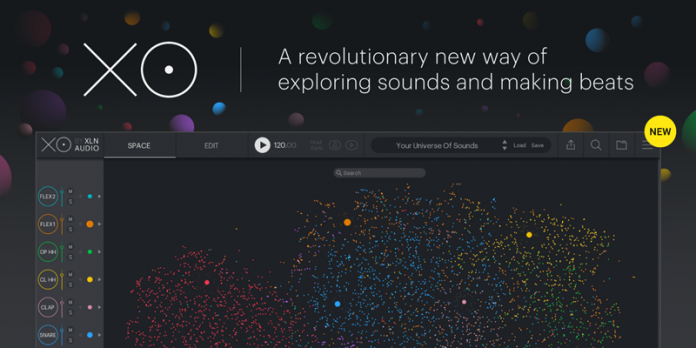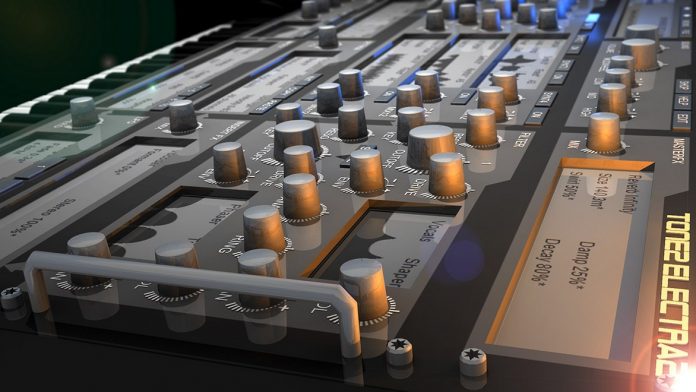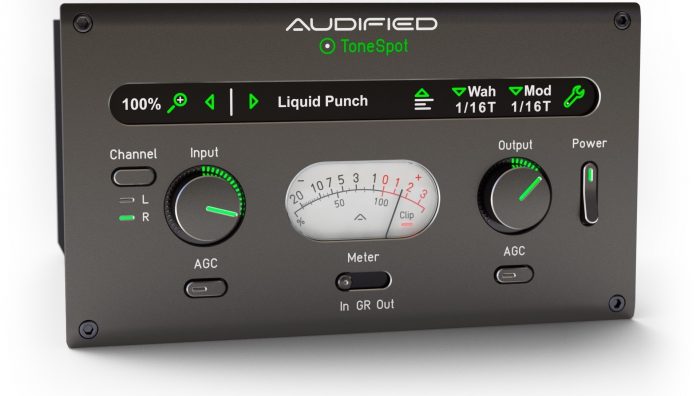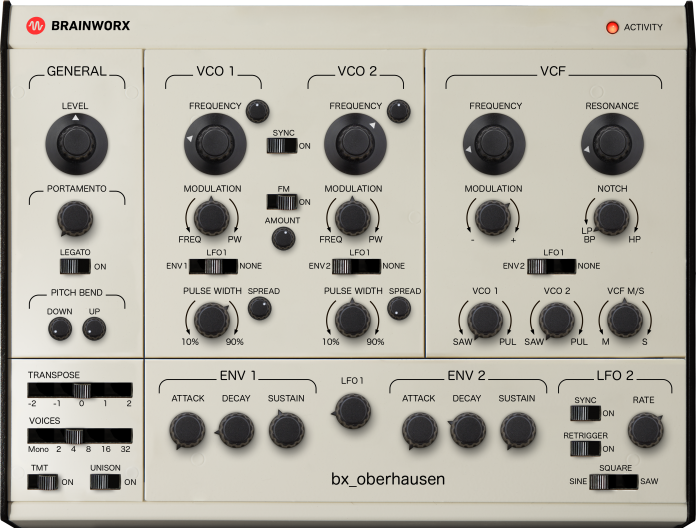Today we have a guest post from Jeremy Bell. If you’re not familiar with the name, I’d bet you’ve watched videos (this one and this one) on his groundbreaking creation, the Scrub Board. I’ve been following him throughout the development and lucky for me, he wrote an exclusive article on the complete evolution of the Scrub Board. Enjoy!
“It all started with Laurie Anderson.” This is always my reply to the inevitable questions about where I got the idea for the ScrubBoard. Laurie was a performance artist, and among the many imaginative multimedia innovations in her act was the “Violin tape bow”: a violin bow with a strip of audio tape attached to it, which she played by dragging it against a specially-designed violin with a playhead mounted to the body.
It was around Christmas of 2012 when I was having a conversation with my family about what presents we would ask for, if we could ask for absolutely anything. I said that I’d ask for a replica of Laurie Anderson’s violin tape bow. I didn’t realize it at the moment, but that offhand comment planted the seed for an idea that would utterly consume me for years.
At first, my thought was, “Hey, I don’t need a wealthy, generous relative – it probably wouldn’t even be that expensive if the playhead were mounted on something other than a violin.” And that’s when I began to formulate the concept for my own version of the violin tape bow. Now, at this point, there’s something I should explain about myself: I have a long history of letting an interesting creative project completely hijack my life. It’s been happening since I was in grade school, and it’s definitely what happened here. Suddenly I couldn’t be bothered to eat or attend to such trivial matters as basic hygiene because I was too busy pacing around my bedroom, thinking about ways to develop this design.
The biggest problem, I felt, was that of achieving straight playback. Manually dragging audiotape against a stationary playhead is a great way to generate all kinds of interesting sounds and rhythms, but it’s not so great for generating a coherent reproduction of the original recording. For that, you’d need to be able to move your hand at a perfectly consistent speed, which – unless you’re Laurie Anderson – is a superhuman feet.
Now if you’re not familiar with turntablism, you might not realize why this is so important, so let me provide a little background. When you hear a turntablist perform, a lot of what you hear are these crazy rhythmic noises, but then periodically, a recognizable sound will emerge from those noises, and that sound is the recording in its original form, as it would sound if it were played normally. This is the result of the DJ momentarily letting go of the record and letting the turntable motor take over. The juxtaposition of these two categories of sound — the sound of the record being manipulated by the DJ’s hand and the sound of it being moved by the turntable motor – provide a kind of tension and resolution and are an integral part of turntablism.
So the question was, how to achieve all this with Anderson’s tape bow? After days of struggling with this dilemma, I finally had an idea: Instead of moving the tape, why not move the playhead? Then the tape can be driven by a standard transport motor, giving the user the option to manually move the playhead for creative manipulation of the sound, or to trigger the motor for straight playback. This idea did more than solve the issue of straight playback; it marked the moment when this stopped being about recreating Laurie Anderson’s design, and started being about creating my own: The ScrubBoard.
So there I was, pacing in circles and walking into walls as I ecstatically reveled in my vision, which played out in increasing levels of detail in my mind. It was becoming such a distraction that I realized I was going to have to find a way to exorcise this demon before I ended up absentmindedly walking into traffic. My solution was to create a video that laid out my idea, and then I could put it on YouTube to see if there was any interest in such a device. I figured, if nothing else, a video could provide closure so I could finally move on with my life.
I uploaded my first ScrubBoard video in early 2013. No, this is not the video you’re thinking of. That first video consisted entirely of photoshopped mockups and crude animations to illustrate my ideas. To say this video was not a hit would be a huge understatement. After a few weeks, feeling embarrassed of its low view count, I took it down. So that was that. I had closure, and I now knew that this idea was never going to capture anyone’s imagination.
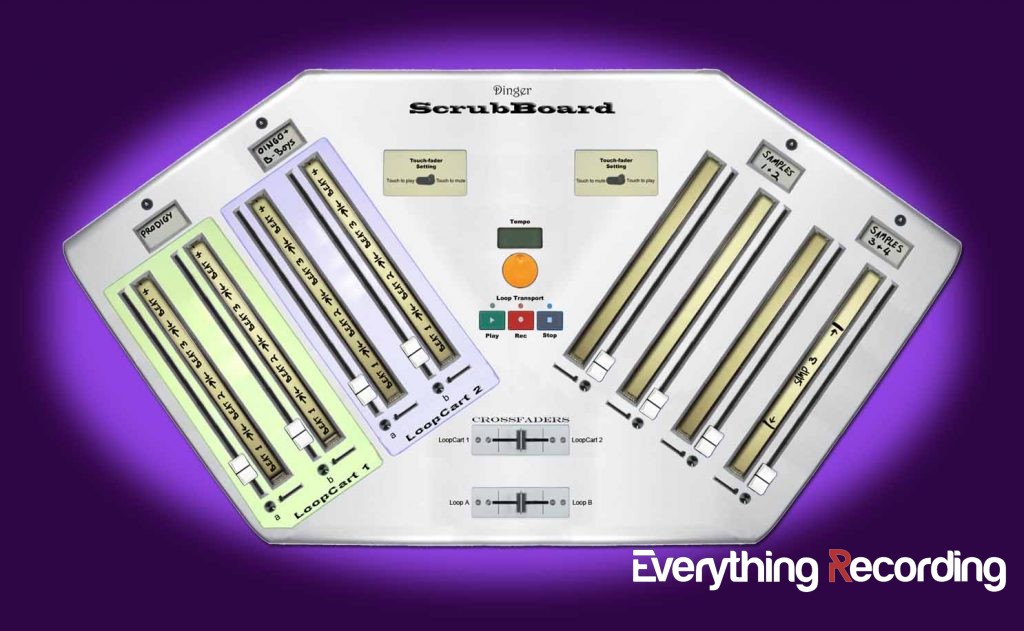
I let the idea go and went on to other projects, until one day, sitting on a San Francisco city bus, I was struck with another big epiphany: Even a really crude prototype would probably be a lot more engaging than a bunch of mockups. Sure, I couldn’t make a fully-functional version of the device for my video, but maybe I could make a simplified version without the motorized tape transport, just to give people a taste of what might be possible.
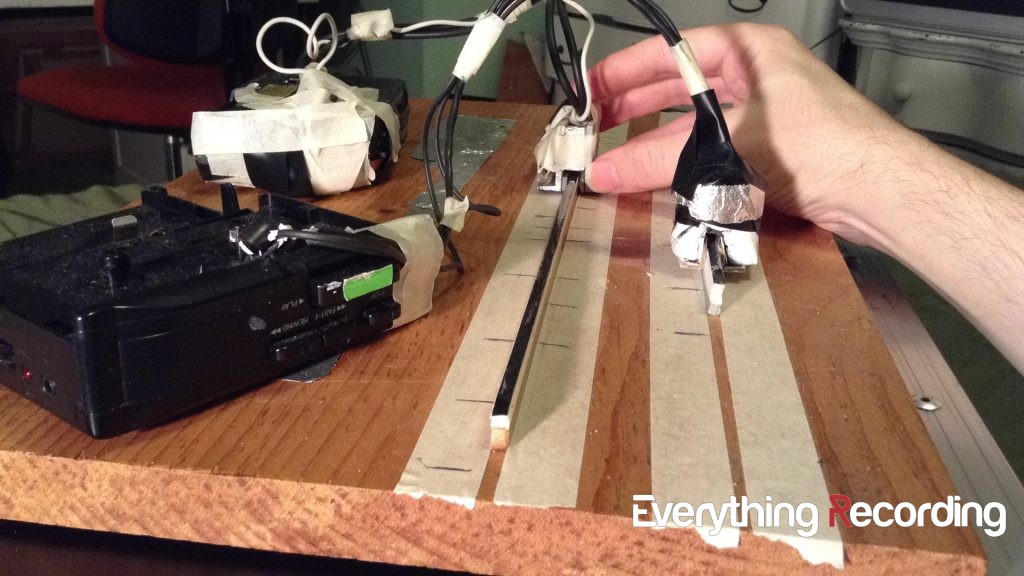
And so, the first prototype was born. It was little more than a wooden board with a couple of rails with audio tape attached, and a playhead covered in modeling clay, molded to fit over the rails.
It turned out I was right – having a real prototype in the video, however crude, made all the difference. In fact, its crudeness turned out to be part of its charm. My video demo of this first prototype became a viral sensation. Hundreds of thousands of people watched it, dozens of articles were written about it, and hundreds of people reached out to me wanting to know more, including more than a few journalists. The notoriety from this video opened many doors for me, and ultimately led to me landing a dream job working with audio hardware and software.
This first prototype was the beginning of a pattern that I found myself cycling through repeatedly over the next few years. The pattern went something like this:
- I have this idea, but it’s too complicated for me to build myself.
- Actually, maybe it’s possible for me to build a simplified version of my idea.
- Hey, that wasn’t as hard as I thought it would be!
- Maybe I could try again, but this time I won’t simplify it quite so much.
Eventually this pattern lead to my biggest breakthrough, which came in 2016 – by attaching the guts of an old Walkman to the board, I was finally able to actualize my original vision of a prototype with a transport motor for straight playback. This version was very fragile and was made up of several separate, interconnected pieces, but at last I was able to get the kind of straight playback that a turntablist could get by letting go of the record.
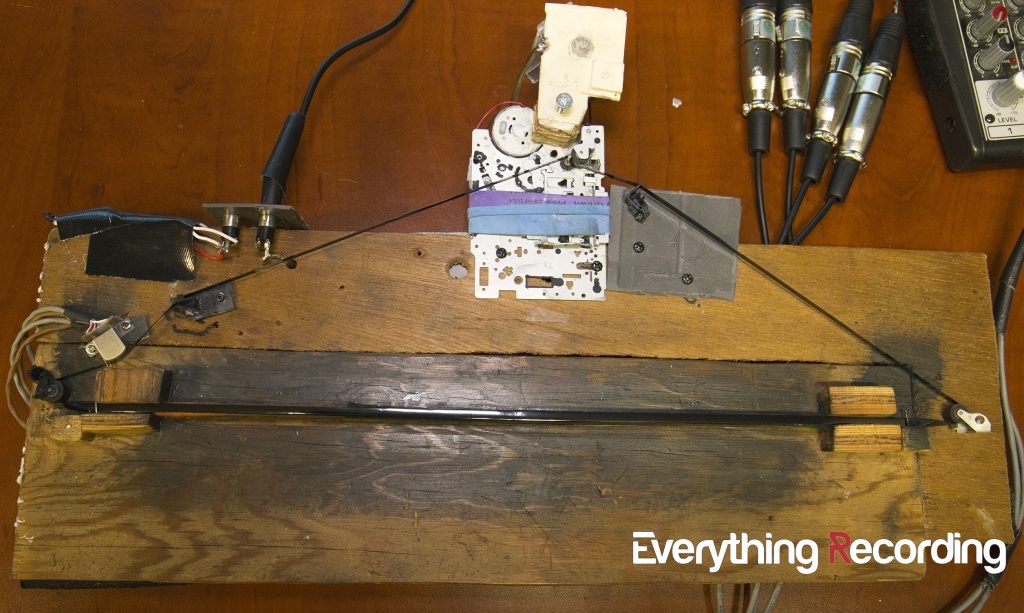
My original intention for the transport motor was that simple – just to provide something that would be comparable to the turntable motor for a DJ. I even thought about designing it so that the motor would start automatically when the user let go of the scrubber, to make it more like the experience of scratching with a turntable. In hindsight, I realize now that this whole approach – seeing the ScrubBoard as an alternative to the DJ’s turntable – was self-defeating. It was never going to be that. The ScrubBoard was its own thing, and once I started looking at it that way, I realized was that because I could move both the medium (audio tape) and the reader (playhead), I had created a third possibility: Moving both at the same time. These two types of motion can work with or against each other, presenting a very fertile ground for exploration that I have – even how – only just begun to discover.
My video demo of this prototype was by far my most widely viewed video – topping out at over seven million views on Facebook – a number I’ve never even come close to matching before or since. The funny thing was that as soon as I finished shooting that video, I put that prototype in my closet and never used it again.
The reason I abandoned it so quickly was because right around the time I finished building it, I discovered that only a couple miles from my house was everything I needed to finally realize my dream of a fully functional ScrubBoard – the Santa Cruz Idea FabLab. The first time I walked into the place, I thought to myself, “I’m home!” The fabrication tools proved to be surprisingly easy to learn, and within about nine months, I had it at last: A full featured ScrubBoard. It was not a table full of interconnected parts and exposed wires like my last model; it was fully self-contained and could almost pass for a real piece of professional gear. No longer dependent on flimsy cassette tape, I was now using high-quality reel to reel tape, and I had inputs and outputs for all four tracks on the tape.

Unlike the previous one, I still play with this prototype all the time, and I still find myself getting giddy with excitement every time I pull it out. Even if I ultimately never have any commercial success with the ScrubBoard or the music I create with it, I’d still say that it has been well worth all my efforts over the past five years.
But even more rewarding than having this fun new audio toy is the epiphany that has come out of this whole experience: The realization that we don’t have to hope for some wealthy benefactor, or wait for the board member of some big company to finally decide to build that awesome piece of hardware we’ve been dreaming about. Now more than ever, the tools to create our own gear are well within our grasp. So many times throughout this whole process, I’d come up against some mechanical or electrical problem that seemed to go well beyond the limits of my comprehension, only to discover that there was this six dollar gadget on eBay that would easily solve my problem.
Since my videos started getting attention, I have, on several occasions, gotten messages from fans of my work, saying something like this: “I have this idea, and I want to give it to you because I’ll never be able to build it.” You can probably guess my reply: Never be so quick to assume that it’s beyond your abilities to pull that idea out of your head and bring it into the world. The task is almost never as insurmountable as it seems at first. Just start with a simplified version of your idea. Then go from there.
For more information, visit http://jeremyseanbell.com/scrubboard/