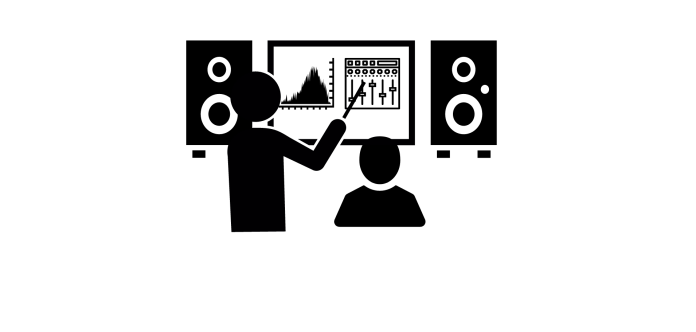The Internet has brought all new ways of honing mixing skills. Forums, video tutorials, and even sites like this one (everythingrecording.com) offer generic tips and tricks but do not necessarily address mix issues specific to the mix you’re working on. On the other side of the spectrum are in-house studio workshops, which come with a hefty price tag as well as shortcomings of their own. Although the classroom setting is much more personal, having other students can both take focus away from each person’s development as well as inhibit a trainee from asking basic questions out of embarrassment. Mix Engineer, Nathan Daniel, has a new concept that addresses these issues in a unique way: http://www.1on1mixing.com
Like I stated in the Guerilla Recording and Mixing with Nathan Daniel (http://www.everythingrecording.com/guerilla-recording-and-mixing-with-nathan-daniel-music/), I had hit a point where online training couldn’t offer much more help and was at the point of quitting. Sure I could mix a decent version of the song used for the demonstration, but applying the concepts to my own tracks is a little tougher than just using an ideal mix the instructor chose. I wanted to see real world concepts used in a familiar environment. So I reached out to Nathan after listening to some of his previous work and his down-to-earth insight on the UBK Happy Funtime Podcast. Luckily, he was in the process of beginning his One On One Mix Training service and happily obliged to help out.
Nathan’s approach serves multiple purposes. First, Nathan will mix the song you provide. He will mix the song using plugins you have in your collection. Once the song is mixed, he will send his mix session back to you, so you can look at the session and make a list of questions to ask him. Once you have thoroughly looked over the session, Nathan will go over the mix in detail, explaining his choices and approach to the song via a Skype session. On top of explaining the mix, Nathan will send you a custom template and checklist of things he considers before even starting a mix. No punches are pulled or secrets withheld. Everything is right out in the open.
The price is extremely reasonable too. Coming in at $499, it’s mutually beneficial on multiple levels. On top of learning, you get a final mix of the song too. The way I justified this was bundle my tracking time with a band and split the cost of mixing with them, thus saving the band 50% on a mix while I learn (just make sure you communicate what you’re doing with the band!). I personally tracked my session with my own equipment and techniques in order for Nathan to analyze if I was getting my tracks right at the source. Doing this helped me spot areas where I could improve at the recording stage. Once all of the recorded tracks were prepared, I sent the session over to Nathan where he mixed the song using the same plugins I owned. After his mix was complete, I took the session, went over it for a few days, then we set up a Skype session where he would share his screen with me and we would go over all the questions I had for him as well as show me his mixing approach.
I have to be honest; this was the most I’ve learned in any training environment! Everything I had learned through video tutorials and articles immediately fell into place. It was like a whole new world opened up with new approaches and a fresh perspective. Seeing your own session mixed from someone else’s viewpoint offers invaluable insight into your own habits, ideas, and workflow that you could improve on. Nathan was extremely helpful and went above and beyond the scope of work to answer every question I had. Believe me, I didn’t make it easy on him either. I purposely chose a less than ideal song with a few pitfalls that I knew would show up when receiving other people’s mixes. Nathan handled them with ease and even went as far as offering some production feedback. The song actually came out far better than I even expected.
On top of the mixing training, the checklist and mix template have become indispensable to me, personally. I took the template that was given to me and tweaked it to fit my mixing style. The template speaks volumes to Nathan’s approach of shaving off valuable time to get to the important part… the music. I cannot stress how helpful this method of training was to developing my mixing skills. His method doesn’t teach you to blindly follow techniques either. Nathan encourages figuring out what works best for you and trying new approaches, using his techniques as a building block instead of “the Gospel”.
After going through this One on One Mix Training myself, I believe it’s worth every penny. I definitely made the right choice investing in my education instead purchasing another piece of gear.
As a bonus, Nathan’s service offers extended NFR licenses of Kush, Sly-Fi, Sound Radix, and McDSP plugins! Nathan also offers 2 other service options. For $99, he offers “Mix Consulting” which is great if you’ve already mixed a track but feel stuck or not sure how to finish the mix. Nathan will take your mix session and tweak it to show you how to get it to the next level. It’s like a Mix Critique but much better! For $199, he also offers “Mastering Class”, which is the same concept as the $499 Mix Training, but intended for mastering only.
So if you’re looking for a more personalized approach that offers something more specific than mix tutorials and multi-student workshops do, this service is for you! My mixes have never sounded better. Book your session here: http://www.1on1mixing.com