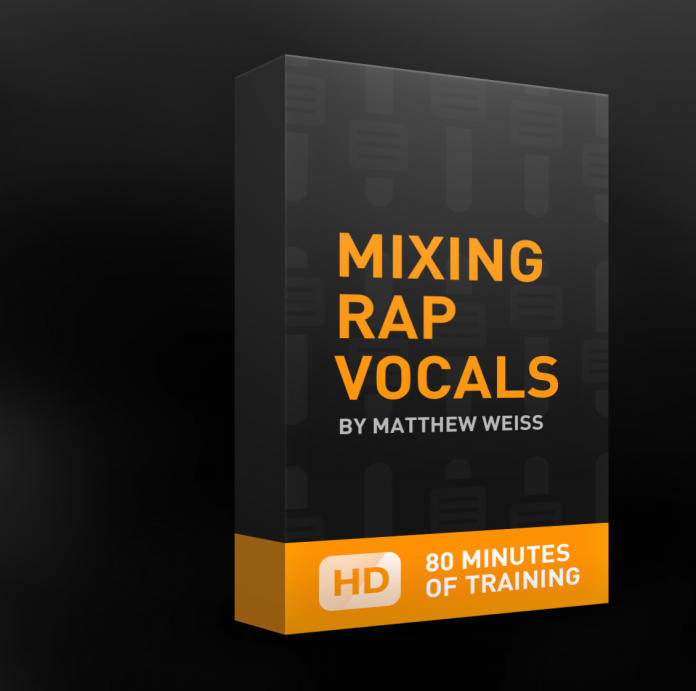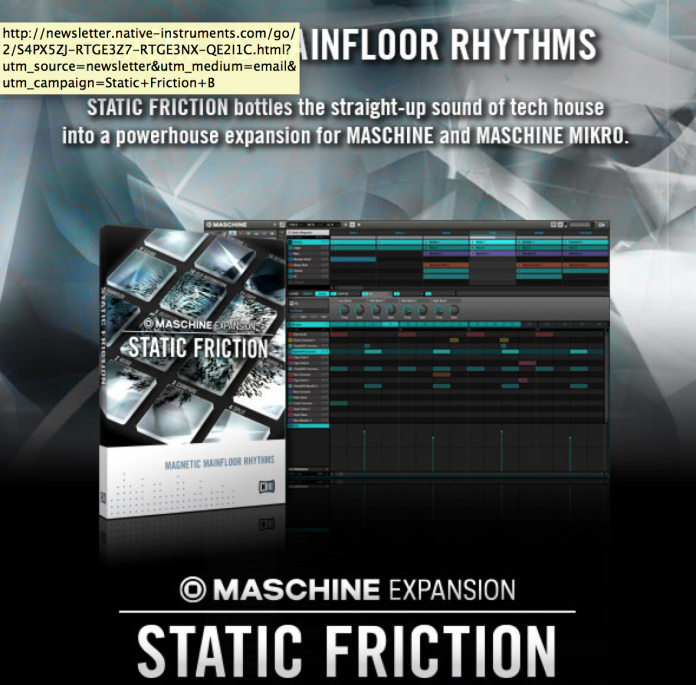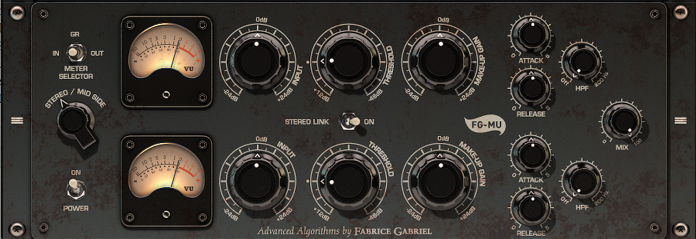The other day, I was switching between sessions in Pro Tools 10 and 11 and noticed something… my plugin folder is bloated. I had bought so many of these new plugins that have I read about in interviews with engineers and whatnot that I had overloaded my options. I would hit the dynamics and EQ folders and just stop like a deer in the headlights and read through all of what I had. These folders were full of promises of a near perfect representation of some sort of go-to piece of gear for so-and-so. I started thinking about this and realized a few things… this is stupid. Why do I have 5 versions of an SSL Buss Compressor??! I’m not looking for something that has been through a shootout with the real deal and people can’t tell the difference. I want something that sounds good when I turn the knobs! Strangely enough I have Avid to thank for this epiphany when they changed their plugin format. There are plenty of reasons to hate this, but the silver lining is it forces you to question, “why am I even using this plugin?” The truth came out very quickly upon doing an AB Comparison of the different versions. There really isn’t a lot different about each company’s interpretations.
So how does the newly release Slate Virtual Buss Compressors fare in this department? Does Slate’s plugin break this rut that manufacturers are in?
The answer lies in taking a mainstay and slightly reinventing the wheel. You see, for so many of these manufacturers, they become obsessed with sounding the exact same as the original, that innovation takes a back seat. Steven Slate doesn’t function like this. Of course, he loves the original gear, but he sees the original as a benchmark for improvement. He doesn’t just spec the gear, he wants to know how it, in essence, “lives and breathes.” Then he wants to take the best parts of it and incorporate it into his own design. Dynamics are a very tricky animal. Trying to tame the transients can really mangle up a track if your not careful. Then also add in the fact that in a DAW, sound is represented by numbers instead of voltage and analog components. The result is a very tricky give and take. But I think this is where Slate Digital has removed this barrier.
Steven Slate and his partner-in-crime Fabrice Gabriel set out on a mission to see just how far they could go in the digital domain with the perfect emulation of the principles of analog compression. They took a look at 3 different types of compressors that sort of have that “magic” that makes a track stand out. They not only wanted to make a great version of a hardware compressor, they wanted to make a plugin that would eliminate the need to even have the hardware compressor. This meant studying and replicating every single nuance and component that other companies had overlooked. This took a long time… I remember seeing the announcement on Gearslutz and hopeful deadlines being surpassed several times. I know a lot of people were frustrated by this and called to question Slate’s style of marketing, overzealous hype mongering, and lack of deadline due to issues. The negatives are easier to spot from the outside, but you could see this a different way. I saw a company that was willing to halt release and take some flack just to make sure the product is absolutely the best it can be. That takes some guts… especially with some of the characters on GearSlutz. Those guys know what they want and want it NOW… and even if they don’t want it, they want your digital head on a platter for insinuating digital can even come close to analog. After literally hundreds of pages, several threads, and a lot of really entertaining back and forth between Slate and the gang, we have a product.
In the end we have 3 different types of buss compressors that give you the power to tackle just about any application that you could run across. Each plugin can run independently or can be run in succession using the VBC Rack option. The rack gives you a choice of order of compressor, AB Comparison, and quick access to presets for all 3 compressors. Having the rack makes life a lot easier when trying to figure out which compressor or combination you should use on a buss. The interfaces on the plugins are gorgeous and very detailed, making it even visually appealing to use (you can go ahead and admit that’s important to you too. Don’t act like you don’t sometimes favor the pretty plugins.) The presets go beyond just starter points on all 3 of these. You get easy to read preset names, (no ambiguous “windswept passion” or “firepressure” names here) that go beyond just starter points. I found myself just using some of the presets and leaving it there because it fit right in mix. One of the crazy things about this plugin is that even when no gain reduction or thresholds are set, there is a very noticeable difference in the audio passing through. You find that the tracks have more depth and range in the stereo field. It doesn’t feel forced like an EQ at all. It has its own character that just gives the track that extra push it needs sonically. It is tough to explain but very noticeable when you hear it. Since I got the plugin, I’ve been running the rack in most of my buss channels just to let audio pass through them. Once you start playing with the bypass switch in the DAW, you will see what I mean. These guys really figured out how to add distinct character to each of these plugins very similar to analog hardware’s behaviors. What I really like about these compressors is they have added extra standard features such as hipass filters and mix knobs across the trio of plugins uniformly. On top of that Steven Slate has added some really useful mods to the unit to give them his own spin. Lets take a look at each of the units.
FG-Grey:
The FG-Grey is an adaptation of what they term a certain 4000 series’ console compressor. It is similar to the compressor in the FG-X suite; very transparent compression that tends to meld everything together nicely. This unit is very adaptable in that it can be very tame with the auto release button engaged or you can throw it in all out aggressive smash mode. One of the crazy things about this compressor is even when you are very heavy handed with it, you don’t seem to lose the frequency content. Slate says this is attributed to a mod they did in the plugin virtual circuitry. They ran a variation of the famous console’s discrete transformer into the signal path to reinforce the low end and mids that tend to be lost when compressing. Out of all of the SSL type compressors I’ve used, this one tends to lean more on the open side, while still tightening everything up in the mix.
FG-Red:
The next compressor most likely comes compliments of Slate’s collaboration with a certain engineer that has a Steven Slate Drums expansion pack. Chris Lord Alge has made it no secret that he uses a certain red faced compressor in his mixes and we all know he is the king of perfect use of dynamics. It’s no surprise that after working with Steven Slate on the CLA Expansion Pack that he picked up on the power this compressor wields. Now we have the FG Red, a supercharged version of this hardware unit with a few extra tricks up it’s sleeve. It features the same auto release and settings that the original RED compressor has but with one added bonus. With the FG Red, you get a drive knob that emulates the extra transient punch you get from pushing the original compressor’s output transformer. This can give drums that little oomph in the mix you sometimes need for those rock mixes. I usually have the drive up in the rack regardless of what compressor I’m using of the 3 just for that added push in the mix. You also get some presets that good ole CLA himself probably passed on to Slate Digital.
FG-MU:
Who doesn’t love a little tube based compression? The IK Multimedia Fairchild based compressor has been my go-to for some time. The warm push and natural tubey roll off of the harsh high end you sometimes get is something we all need from time to time. The FG-MU balances out this trio of buss compressors by offering Slate’s own take of what a tube compressor should sound like. This one seems to have it’s own brand of magic in that just putting this plugin on a track with no compression engaged instantly makes life better. This is similar to UAD’s version of the Fairchild Compressor in that the simple presence of the plugin adds to the track. This plugin can be used sparingly to the mix to round out the overall tone of the track but even after going through the presets, you can see it can still go aggressive if needed. I found that using mid/side mode and compressing the middle just a little more than the sides gives you a little more width in the mix. Its good for those busses that have a lot of material that needs to stand out on the edges. This compressor is always on my busses whether I’m using it for compression or not.
So this is usually the part of the review where people start spouting out great hype words and comparing it against the hardware equivalent. If you want that type of review, you can page through a few forums and quickly see that sides are mostly taken and the result usually ends up with a line being drawn. All of this is well and good, and I feel both hardware and software have a place in all applications of recording. I’m not up for that debate. One crazy thing I did see in regards to most of the threads, hardly anyone had anything remotely bad to say about any of these compressors. Analog argument aside, these compressors are nothing short of amazing. We all see the retweets and posts on Slates social media and his marketing style is brazen and cocky. But you know what? It’s valid. I have plugins that I think are great and useful in their own right, but I don’t have one set of stereo compressors I feel I need after using Virtual Buss Compressors. There isn’t a single type of stereo track you could place these compressors on that would not benefit from. These guys continue to make my job as a reviewer hard in that I can’t find much negative to say, but inversely they make my job as an engineer so much easier. I’ll take that trade off. I would only really press them to make a more high resolution GUI for the retina owners, but when have looks really changed the sound of a mix? Never… I honestly think Steven Slate has found some magical way of harnessing an iLok to link these plugins to some analog life-force. These plugins represent the versatility of a product that can shine in both subtle and outlandish circumstances. I’ve used them in both respects with astounding results. After placing the VBC rack in a buss, you won’t look back… even if just to pass audio through them. I’m trying to stay away from hype words but it really is tough when you hear a guitar buss jump out of the speakers at you after AB’ing it without VBC. That is worth its digital weight in gold. So what about Pro Tools 11… well I also have seen it announced that they are slaving away at getting 64bit AAX very soon. So will I be installing many of my other stereo buss compression plugins once this happens? Probably not. To sum it up, I can’t tell you whether the FG-Red sounds like a real Red3… I don’t have the means to buy one; but will you feel like there is a huge Red shaped hole in your life after using the FG-Red? I think that is the point to drive home with plugins. When a plugin is made right, it allows you to focus your analog resources to other avenues. It is a give and take. Now all I ask is that Slate make some VCQ’s so I can finally do a review where I mix an entire song with only Slate plugins.
So call me sold out to the Hype… I don’t really care. I know what my ears hear. But before you do that though, go get a trial of VBC and then give me a concise argument against my points. You can argue the sonic quality of Analog over Digital all day long but can you deny that this is one of the most useful dynamics plugins out right now?
Price at time of review: $199.99 with free iLok. (I really think I’m onto something with my ilok argument because of this)
For more info, visit http://www.slatedigital.com/products/virtual-buss-compressors
To buy, visit http://www.slatedigital.com/online-shop/